Performing Data Correction, Initiation of Pension Claim and Identification in SPARSH (CIVIL) – PCDA Circular No. SPARSH(CIVIL)-13
Office of the Principal Controller of Defence Accounts(Pension)
Draupadi Ghat, Allahabad – 211014,
Circular no.- SPARSH(CIVIL) -13
No.PCDAP/SPARSH/CIV/2021/VOL-1
Dated: 20th October, 2022
To,
————————————
————————————
(All HODs/ /PCsDA/CsDA)
Subject: – Performing Data Correction, Initiation of Pension Claim and Identification in SPARSH (CIVIL) – regarding
It has been observed that various Head of Offices/Pay & Audit Offices are not following correct methodology while initiating Data Correction under SPARSH System for Defence Civilians causing delay in processing of the Corrigendum claims and inconvenience to the pensioners. Accordingly, the details methodology for initiation of Data Correction, Initiation of Pension Claims and performing identification on SPARSH is attached at Annexure-A, Annexure-B and Annexure-C respectively for information and following of the given steps while performing above-mentioned activities in SPARSH (CIVIL).
Enclosures:- As stated above.
Abhishek Singh, IDAS
Dy.Controller
Annexure-A
DATA CORRECTION IN SPARSH (CIVIL)
- Data correction under SPARSH system will be initiated only for those cases which data has either been migrated in SPARSH and SPARSH PPO has been generated or initial (first) PPO has been notified through SPARSH portal.
- The role of initiation of Data correction has been assigned to three users (service initiator, medical initiator and pay initiator). Users will be decided as per the case and field (component) wherein the correction is required to be carried out.
- Data correction by service initiator user:-Data correction will be initiated by service initiator user if corrections need in service related fields. After completion of correction by service initiator, the correction claim will be submitted to service verifier for approval. Service verifier will login in SPARSH portal and will go to work list tab where correction claim will be available for verification. After verification, claim will be digitally signed and approved by the Service Verifier. Now the claim will go to Audit user for verification and approval. If correction affects the pay part, this correction claim will go through pay users and after amendment and approval of pay user, it will go to Audit user for verification and approval.
- Data correction by medical initiator user:-Data correction will be initiated by medical initiator user if corrections need in medical related fields. After completion of correction by medical initiator, this claim will be submitted to medical verifier. Thereafter Medical Verifier will login in SPARSH portal and will go to work list tab where correction claim will be displayed. After verification, claim will be digitally signed and approved by medical verifier. Now this correction claim will go to Audit user for verification and approval.
- Data correction by pay initiator user:-Data correction will be initiated by Pay Initiator user if correction requires in pay related fields. After completion of necessary correction in pay related fields by pay initiator, this correction claim will be submitted to pay verifier. Pay Verifier will login in SPARSH portal and will go to work list tab where correction claim will be displayed. After verification, claim will be digitally signed and approved by Pay Verifier. Now claim will go to Audit users for verification and approval. If pay correction fields link with service related fields like Rank, MACP, then claim will go through service users for changing according to pay field change and after approval of the same the claim will go to Audit users.
- The documentation required by PAO for Audit purpose in this regard shall be communicated by concerned head of the office to respective PAOs through offline.
- A Follow chart of Data correction claim is given below:-
| Nature of data correction | Initiating Authority | Audit Authority/Routed through |
| Data correction for service related field only | Head of the office (service initiator) | PAO(Audit)/Direct |
| Data correction for medical related fields only | Head of the office (Medical initiator) | PAO(Audit)/Direct |
| Data correction for Rank and MACP grade related field | Head of the office (service initiator) | PAO(Audit) routed through Pay user |
| Data correction for Pay part in which service particular not involved only Pay revision etc. involved. | By concerned Pay Initiator on request of concerned HOO through offline mode. | PAO(Audit)/Direct |
IMPORTANT:-
It may be noted that once a data correction initiated, it should be either approved or rejected by concerned verifiers of Service/Pay/Audit. If one data correction is in progress stage the other data correction can’t be initiated against the same.
Annexure-B
INITIATION OF PENSION CLAIM THROUGH SPARSH PORTAL BY HEAD OF OFFICE
Any fresh pension claim Superannuation or Death while in service is to be initiated through concerned head of the office.
Three types of user role have been assigned to each head of the office. i.e.
(1) ORDER USER (2) SERVICE USER (3) MEDICAL USER
There are two users i.e. Initiator and Verifier for each field i.e Order, Service and Medical.
ORDER USERS
ORDER INITIATOR:- Order initiator is the first user who initiates the fresh claim after placing order details by which a pensioner is retiring/death after login in sparsh portal through his login credential. After filling necessary information, Order Initiator forward the claim to Order Verifier.
ORDER VERIFIER:- The details forwarded by Order Initiator reflects in the work list tab of Order Verifier. He will verify the claim details filled by order initiator and will digitally sign the same if the same is found to be in order.
|
IMPORTANT AFTER APPROVAL OF ORDER VERIFIER, THE CLAIM WILL BE AVAILABLE ON THREE USERS PANEL (SERVICE INITIATOR, MEDICAL INITIATOR AND PAY INITIATOR). ALL OF THREE ARE NOT DEPENDENT TO EACH OTHER AND ANY ONE CAN COMPLETE HIS ASSIGNED ROLE ANY TIME. |
SERVICE USERS
SERVICE INITIATOR:- After login in sparsh portal through his login credential, service initiator will fill the all the details of pensioner one by one in all given segments i.e.(personal details, service details, spouse detail, family details, DCRG nomination details, Bank details, receiving any pension details and declaration). After filling up all fields, claim will be forwarded to Service Verifier for approval.
SERVICE VERIFIER:- Service verifier will login in Sparsh portal through his/her login credential then will go to work list tab where claim forwarded by service initiator will be displayed. He/She will verify one by one details of claim filled by Service Initiator and digitally sign and approve if these are found to be correct. There is no need to sign each details part of claim, only one sign in any part is sufficient.
MEDICAL INITIATOR:– Medical initiator will login in sparsh portal through his/her login credential then will go to work list tab where claim will be displayed then medical initiator will fill all the details and will forward it to medical verifier.
MEDICAL VERIFIER:- The claim forwarded by Medical initiator will reflect in the work list tab of Medical Verifier. Medical Verifier will login in sparsh portal through his/her login credential and verify the details of claim found in his work list. After verification he/she shall digitally sign and approve the same if the same is found to be correct.
|
IMPORTANT MEDICAL USERS NEED NOT REQUIRE TO LOG IN UNLESS CLAIM PERTAINS TO MEDICALLY BOARDED OUT OR SPECIAL FAMILY PENSION OR EX-GRATIA PAYMENT. |
ROLE OF PAY USERS AND AUDIT USERS IN SPARSH CLAIM PROCESSING
There are two users in Pay. (i) Pay Initiator and (ii) Pay Verifier
Pay initiator:- After approval of any claim by order verifier, the claim will be available on pay initiator work list panel. The Pay Initiator will view the claim through the login credential provided and proceed further. After clicking on requisite file, a claim form will be opened for filling the required data (pay level, pay spell, demand etc),. After filling of these fields, claim will be forwarded to pay verifier for approval.
Pay verifier:- Pay verifier will login in Sparsh portal through his/her login id and password. The pay details forwarded by the Initiator will be available on his/her work list tab. The Pay Verifier will verify the pay details filled by pay initiator and will digitally sign and approve if the same is found to be correct.
There are two users in Audit. (i) Audit Initiator and (ii) Audit Verifier
Audit initiator- Claim will be available in Audit initiator SPARSH portal panel only after approval of service verifier, pay verifier and medical verifier (if applicable). Audit initiator will login in SPARSH portal through his/her SPARSH portal’s login id and password then will go to work list panel. After clicking on fill number, he/she will check all the details filled by all users (service initiator, pay initiator, medical initiator). Thereafter he will forward it to Audit Verifier If all the details are found to be correct .
Audit verifier:- Audit verifier will login in sparsh portal through his/her login credential then will go to work list tab where claim forwarded by Audit initiator will be displayed. Audit Verifier will verify all the fields forwarded by Audit Initiator and will digitally sign and approve if the same is found to be correct.
NOTE:1 If any discrepancy is noticed at Audit Level, it shall be flagged by Audit Initiator and these are sent by Audit Verifier to Service Initiator of concerned Head of Office for their
Annexure-C
Procedure to perform Identification in SPARSH
(A) Identification through Pensioner login –
- (i) After login into pensioner account through useri d & password, the link for ‘IDENTIFICATION’ will be available on home Ensure that login is done by pensioner themselves and their password are not exposed.
- (ii) Click the button ‘Perform identification’ after selecting radio button for MLC (Option for DLC is not working as of now).
- (iii) Thereafter click “generate MLC number”. A six digit number will appear in box and link for ‘Download MLC’ will appear below Download the MLC and print the same.
- (iv) Press button ‘Initiate Request’ available below above A table will appear below with an action button at last column of the table. Ensure this table is generated to upload the MLC with generated number which is available on MLC downloaded form. In case the pensioner gets logout, this request will be available in their login to process further only if the Initiate Request button is clicked.
- (v) The downloaded certificate may be signed by any gazetted Scan the signed certificate in PDF format. Please ensure that all fields are filled properly and completely & PDF created is legible and correctly scanned.
- (vi) Go to the action button mentioned at point (iv) above and click In case, the pensioner gets logout, the table will be available after completing action at point (ii) and no need to generate MLC again. Complete the details of officer who has identified the pensioner and upload the MLC at the end.
- (vii) After submitting the same, certain declaration will come along with their bank detail of the pensioner which has to be confirmed/completed.
- (viii) Please ensure that token number is generated at the end of Status of this request could be viewed from link TRACK SERVICE REQUEST available on home page of pensioners’ login.
Annexure –D
CANCELLATION OF ORDER IN SPARSH PORTAL (BEFORE PAYMENT)
The following procedure to be followed for cancellation of an Order in SPARSH:-
- Log in to “Order Initiator user” of concerned Head of Office of the Sparsh.
- Go to “TASK” and then click on cancellation Thereafter click on “ADD CANCELLATION ORDER” (task>cancellation order>add cancellation order). The under-mentioned window will appear
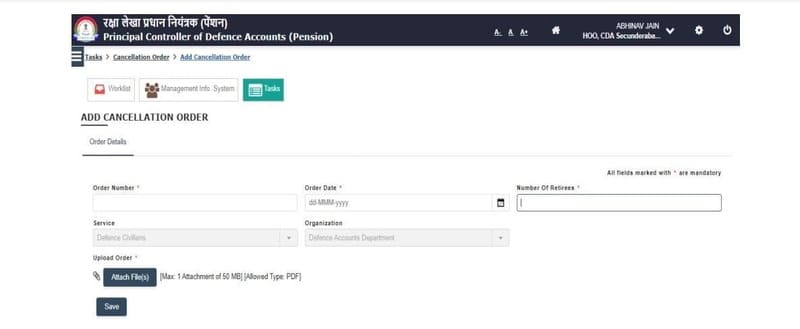
- Fill the requisite data in available
IMPORTANT NOTE:-
|
IMPORTANT While filling the fields in “Add Cancellation Order”, the following points needs to be taken into account:- (a) ORDER NUMBER:- Here Order number means the latest Part-II Office order by which original Order is to be cancelled. It will be different from the original Part-II Order. (b) ORDER DATE:- The date of Cancellation Part-II Office Order. (c) NUMBER OF RETIREE:- Total number of retiree for which “Cancellation Order” has been published. (d) ATTACH FILE:- Cancellation Part-II Order File. |
- After filling all the fields mentioned in 3, Click on “SAVE”. A window will display with message “Order Details save successfully with Reference Number ……….. Please note this Reference number for the future reference and click on “OK”. Thereafter, the following window will appear on the screen where required data need to be filled up.
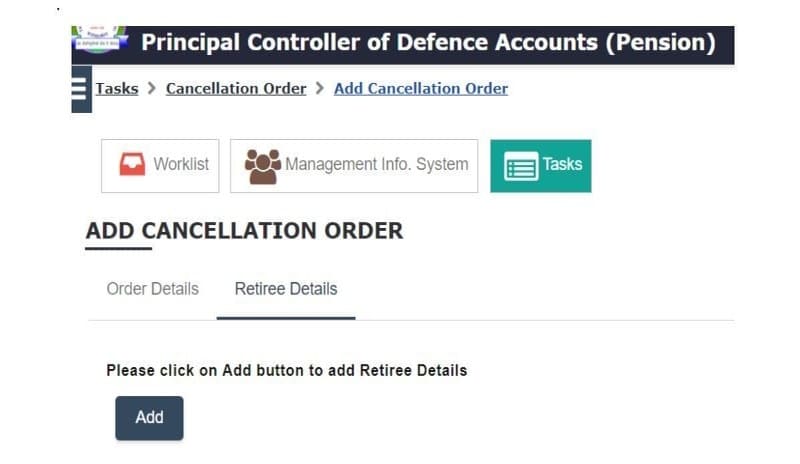
- Click on “ADD” to fill retiree The following window will appear on the screen:-
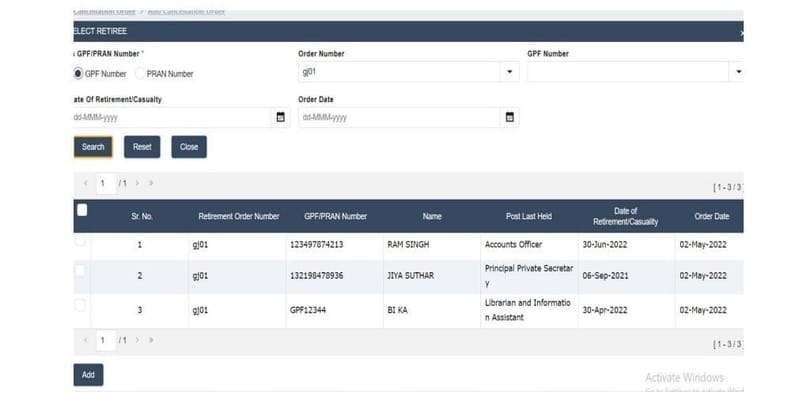
- Now select GPF or PRAN (as per the case), thereafter a Search Parameter Window will appear from which user may search by any one In case there are more than one claims are to be cancelled under a Single Part-II Office Order, it is advised to select from the field Order Number from which the claims are to be cancelled. Thereafter, click on the “Search” button. All pensioners order detail will be reflected one by one horizontally which were added from Original Part-II Order. If the Original Part-II Order had only one retiree then the details of one retiree will be show.
- Now select the check Box available just left to NO. for cancellation of requisite claim. After that Click on “ADD” > “SAVE” and “SUBMIT” button. Aftter completion of these process, Cancellation claim will now move to the work list of “Order Verifier”.
- Order Verifier will now log in to his/her SPARSH Portal through his login credentials and go to “Work List”. Subsequently, he/she will open the Cancellation File and will digitally sign and approve it.
- Cancellation Process is now completed and the cancelled claim/claims will found deleted from the panel of all the concerned SPARSH users.
Click to view/download PDF [https://pcdapension.nic.in/pcda/Sparsh/SPARSH(CIVIL)-13.pdf]
COMMENTS
Sparsh is comlicated for pre 2016 pensioners Surname short cut not linked to Aadhar .Please ensure pcda for previous Aadhar link as bank/old ppo/ eppo
Name in my my pension account of Sparsh is incorrect. Therefore aadhar no. Is mismatching. What to do to correct my name in SPARSH ? KINDLY SPESIFY PLEASE.
I am under SPARSH.MY NEW COR.PPO HAS BEEN PUBLISHED BY SPARSH IAST SEPTEMBER 22.THER IS A MISTAKE SHOWING THAT MY HOO IS JABALPUR & MY WORKING PLACE KHAMARIA IN STATE OF HOO KOLKATA & COSSIPOUR . KOLKATA.
HOW CAN I Edit MY PPO , PLEASE HELP
Pre-2016 pensioner should get pension by existing method. SPARSH is complicated for pensioner at the end of life.For digital India,pensioner after 2016 may be tried through sparsh as they are accustomed with mobile.
The CPPC syatem was far better, SPARSH is complicated & not reachable portal, since intorduction, so many ammendments/corrections are issued, confusing the matters.
Please resolve the difficulties faced by Defence Pensioners due to the introduction of Sparsh.
Pl. update the software.
Implement the suggestions of National Coordination Committee of Pensioners Associations(NCCPA).