User Manual for PF Loan & Advance Module of HRMS: Railway Board
GOVERNMENT OF INDIA
Ministry of Railways
Railway Board
File No. PC-VII/2020/HRMS/16
New Delhi,
dated: 14.12.2020
The General Manager/CAOs(R),
All India Railways & Production Units,
(As per mailing list)
Sub: User Manual for PF Loan & Advance Module of HRMS
PF Loan & Advance module of HRMS was launched by CRB & CEO for use across all offices of Indian railways. Online training for operation of the PF Loan & Advance Module was also provided by CRIS to all the employees .
2. Now, in order to serve as a guide and ready reckoner , a User Guide and a detailed User Manual is enclosed below and have also been uploaded on the website of Indian Railways at the following location :
http://wwvv.indianrailways.gov.in/railwayboard/»About Indian Railways » Corporate Overview » Directorates » Pay Commission » Pay Commission-VII
3. It is requested that the User Guide and User Manual be circulated widely among the staff in the respective Railways for smooth and timely implementation of HRMS.
Encl: 1. User Guide on PF Advance Module
2. User Manual on PF Advance Module
JAYA KUMAR G
Dupty Director/Pay Commission-VII & HRMS
Railway Board
PF Loan Application
Employee
• Go to https://hrms.indianrail.gov.in/HRMS
• Enter User Id, Password and OTP.
• Go to Loan and Advances -> My PF Loan Applications menu.
• Click on “New Application” Button.
• Employee’s basic, bank details, last PF loan details and PF balance are shown.
• Employee selects PF loan type, withdrawal reason, enter amount, remarks and submit.
PF Loan Dealing Clerk/Verifying Authority/Accepting Authority
• Click on Loa n and Advances ->PF Loan Applications menu
• List of Applications are shown.
• Click on Application number.
• PF loan application details are shown.
• Enter remarks and press forward/Reject button.
• Accepting Authority digital sign application and accept. On accepting a PDF file is generated and digitally signed. Same Signed PDF file along with application data is sent to account dept through IPAS system.
• On every change of status of PF Loan application, a SMS is sent on employee mobile number.
IPAS system process
• Whenever application’s status is changes in IPAS system, same is reflected in HRMS application in application list in Loan and Advances -> My PF Loa n Applications menu.
********************************END OF DOCUMENT**************************** *
( JAYA KUMAR G)
Deputy Director/ Pay Commission-VII & HRMS
Railway Board
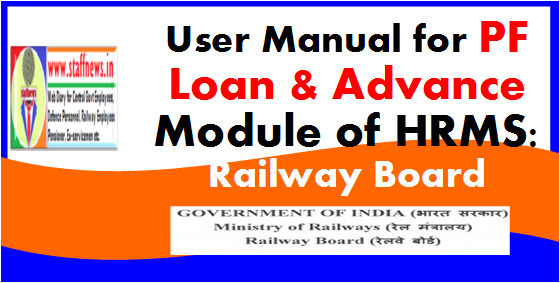
COMMENTS
Who are the PF Loan Accepting Authority in Railways at HRMS system, specially in Engineering Department. Please also specify the Role/steps of PWI/IC, ADEN, APO/DPO in HRMS for sanctioning PF LOAN.