Important instructions with regard to issues in Pension Module as well as DSC of PPOs for PAOs
MF.CGA/ITD-IMS/Pension/Misc./2019/107-46
Government of India
Ministry of Finance
Department of Expenditure
Controller General of Accounts
IT Division
Mahalekha Niyantrak Bhawan,
GPO Complex, INA, New Delhi-110023
Dated: 14th January, 2020
Office Memorandum
Subject: Important instructions with regard to issues in Pension Module as well as DSC of PPOs for PAOs
Regarding the Pension Module functional on PFMS Portal, it has been observed that most of problems are arising due to non-verification of ePPOs prior to DSC. CGA office has arranged training programmes for all PAOs. Some PAOs however are still facing different types of issues.
In this regard, PAOs must follow instructions as under while handling cases in Pension Module: –
1) Prior to forwarding a request to CGA office for non-availability of Pension case in PAO, status of the case may be verified from the MIS Dashboard or Pension Search Cases both options i.e. PFMS as well as Bhavishya available at the all the levels i.e. DH, AAO and PAO in Pension module on PFMS.
2) Pension cases originally processed through Pension Module will only be available for revision.
3) Revision of pension cases done through COMPACT has to be processed through COMPACT till further instructions.
4) There is no provision to Edit any information in Pension Module and every rectification is to be done at source level i.e. at Bhavishya.
5) Calculation sheet in PFMS must be tallied with Bhavishya figures including DA rates at DH level first. If the DA rate of Bhavishya is different than PFMS rates, DH has option to opt for DA rates as per Bhavishya rates. If DH has opted for the same, the DA rate of PFMS will also be the same and calculation of the DA rates must be checked. If there is an error, the same may be reported to pension pfms[@]gov.in along with screenshot of error. If there is any mismatch between. PFMS and Bhavishya Calculation sheet, the same should not be passed at any level.
6) After allotment of PPO Number, PAO must press generate ePPO button, so that, ePPO with photograph and signature is visible to all three levels i.e. DH, AAO and PAO for verification.
7) Verify all the contents of ePPO after taking print at any level i.e. DH, AAO or PAO with manual case before digitally signing by PAO.
8) If there is any problem due to technical issues, the same may be forwarded to [email protected] for rectification prior to DSC.
9) If there is an error in ePPO prior to DSC and which has to be rectified, PAO may return the case to PAO Login from Pension Utilities and return the case to Hoo through ‘Manage Pension’ option for rectification.
10) Payment of CVP through ODO/Bank is an optional field and it must be opted case to case basis at the time of allotment of PPO Number.
11) After DSC of ePPO, PAO must press Submit button for forwarding of Sanction of Gratuity, Service Gratuity, Withheld Gratuity and CVP (if any), so that, the same may be visible to ODO for preparation of bill.
12) After DSC, PDF of ePPO must be forwarded to CPAO with PPO booklet and other documents.
13) Payment of Gratuity, CVP, Withheld Gratuity and Service Gratuity must be made on the sanction which has been submitted and automatically forwarded to ODO through Pension Module by PAO.
14) If the payment of Gratuity, CVP, Withheld Gratuity and Service Gratuity has been paid through Sanction Module of PFMS instead of Pension Module then existing sanction pending at PFMS must be cancelled after. due verification of payment from DDO. In these cases, reports related to payment in Pension Module will remain incomplete forever.
15) If DSC has been reverted on the request of PAO for change of payment option of CVP, the PAO may check the case in Utilities – Commutation details and change the payment option. Thereafter, they may generate ePPO for verification at all three levels prior to DSC of pension case again.
16) All the revision payments are at present payable by Bank. The PAO has to ink sign and forward the same to CPAO. Authority for the same is available in CAM Reports – Pension – Pension Authority Details – Revision – View Report.
17) CPAO has stopped allotment of PPO Number through their website for fresh Pension cases where Pension Module has been activated on PFMS portal. For other type of pension cases, PAOs may approach CPAO.
18) Provision to process NPS family pension/invalid pension is now available in Pension Module.
(Anupam Raj)
Asstt. Controller General of Accounts
Source: http://cga.nic.in//writereaddata/file/Pension107_46Dt14012020.pdf

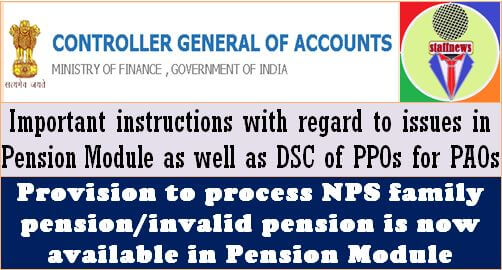
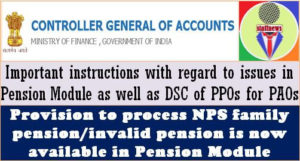
COMMENTS