Instructions:1. Access the Pay Calculator page as stated in point 10 below:-
2. Select your CORPS – MNS NCC or REGULAR
3. Select your present Rank – Lieutenant to CAOS
4. Wait and select your Present Basic Pay and Press TAB button on Desktop or Go button on Mobile
5. Promotion Post will automatically appeared
6. Select Date of Promotion and Press TAB button on Desktop or Go button on Mobile
7. Select month of your present DNI of Lower Post again and Press TAB button on Desktop or Go button on Mobile
8. After that Captcha numbers will be appeared then Enter Captcha Then Press TAB Twice and then Press Enter Key [Desktop] – Go button twice on Mobile and then click on Submit button.
9. Result will be shown below the Form, Details of Result will be divided in two parts:-
(i) DATE OF PROMOTION: – In this part NEW Pay is showing which is calculated on excercising of Option 1 i.e. fixation of pay on promotion from the date of promotion. Three lines will be there first line for new pay fixed as on date of Promotion, Second line for new pay on date of next increment of lower post and third line will show the date of revised DNI and pay fixed with effect from that date.
(ii) DATE OF DNI: – In this part NEW Pay is showing which is calculated on excercising of Option 2 i.e. fixation of pay on promotion from the date of next increment in lower pay. Again three lines will be there first line for new pay fixed as on date of Promotion, Second line for new pay on date of next increment of lower post and third line will show the date of revised DNI and pay fixed with effect from that date.
10. Click here to go to Pay Calculator
access the PCDA (O) Home page and click the link provided above Login area
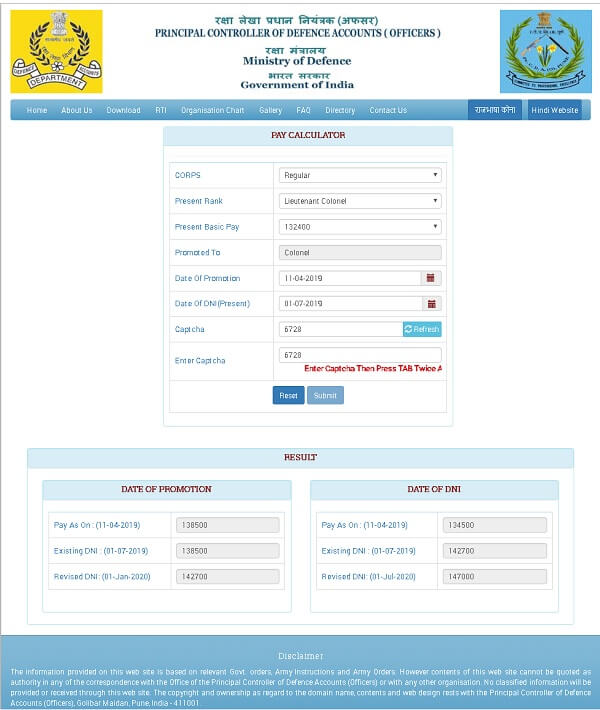
COMMENTS