Implementation of Jeevan Pramaan – Aadhaar based Online Pensioners’ Digital Life Certificate for pensioners under EPS, 95 regarding.
EMPLOYEES’ PROVIDENT FUND ORGANISATION
Ministry of Labour & Employment, Government of India
Head Office
Bhavishya Nidhi Bhawan, 14, Bhikaji Cama Place, New Delhi -110066
No.: Pension-I/17(6)2014/Jeevan Pramaan/14549
Date: 20 OCT 2015
To
All Addl. CPFCs (Political States)
All RPFCs-I, Incharge of the Regions
Subject: Implementation of Jeevan Pramaan – Aadhaar based Online Pensioners’ Digital Life Certificate for pensioners under EPS, 95 regarding.
This has reference to Headquarters letter of even number dated 07.05.2015 (placed at Sl. No. 83 at the link ‘Office Orders/Circulars’ on the official website) wherein instructions/guidelines were issued for implementation of Jeevan Pramaan.
2. The task of collection of life certificates would commence from the month of November, 2015 and it is expected that all the offices would be taking the advance preparatory action to ensure that the maximum number of pensioners use the facility for furnishing their Digital Life Certificates. The following guidelines are being given to ensure maximum utilization of this facility by the EPS pensioners and to monitor the progress in collection of digital life certificates.
(a) The submission of digital life certificates through the ‘Jeevan Pramaan’ initiative is an optional mode of life certificate submission and the paper based submission would continue. However the Digital Life Certificate under’ Jeevan Pramaan’ is a facility for hassle free life certificate submission.
(b) The details of the ‘Jeevan Pramaan’ initiative and the steps involved in the process are available at the Jeevan Pramaan portal at http://jeevanpramaan.gov.in or http://lifecertificate.gov.in. A brief overview of the process involved in ‘Jeevan Pramaan’ are enclosed at Annexure-I herewith for ready reference.
(c) The details of the process and steps that are to be followed for uploading the Digital Life Certificates into the EPF application and processing them to update the database has already been circulated earlier alongwith the application software release. However, the document is attached as Annexure-II herewith for ready reference.
(d) A dashboard for monitoring progress of the collection of digital life certificate has been provided in the MIS (Beta Version) option of the ‘Dashboard’ link under ‘EPFO Corner’ tab in the main page of the official website. The same may be utilized to monitor progress in the collection of digital life certificates.
(e) A planned approach may be adopted for maximizing the collection of digital life certificates. The following measures are suggested, but the offices may adopt any other steps that are deemed appropriate.
(i) EPFO office Reception/PRO Counters : Arrangements should be made in the Reception/PRO Counters for providing PCs with Jeevan Pramaan software installed and internet connection and biometric devices (both finger print & Iris) for collecting digital life certificates for pensioners coming directly to the offices. Possibility of having such set up in Inspectorates and/or Service Centres should also be explored.
(ii) Pension Disbursement Bank Branches : Almost all Banks are providing the necessary set up for collecting digital life certificates. The bank branches having largest number of EPS pensioners should be approached and requested to provide the facility for EPS pensioners. It may be brought to their notice that the appropriate pensioner category in the Jeevan Pramaan software should be selected for EPS pensioners. If required, EPFO offices may also set up their own desk for collecting digital life certificates in the larger bank branches in addition to the bank’s facilities in consultation with the bank branch authorities.
(iii) , Designated Jeevan Pramaan Centres : There are a large number of Jeevan Pramaan Facilitation Centres across the country. The EPS pensioners can also visit these centres for giving digital life certificates. These centres may charge a nominal fee. The list of centres can be obtained from the Jeevan Pramaan portal based on pin code of the area. The prominent Jeevan Pramaan centres can be contacted and senstizied about the EPS pensioners.
(iv) Organising Mobile Camps : Efforts may be made to identify localities with large concentration of EPS pensioners and mobile camps having laptops/PC with mobile internet and biometric devices and printers can be organized in these places for collection of digital life certificates.
(f) Some offices have sent querries to IS Division regarding specifications of biometric devices. It has been informed earlier that the details are available in the Jeevan Pramaan portal‘which should be consulted. Any office that still has any such doubt should look up the FAQ section of the portal.
(g) In the event of any emergent assistance required in the matter, the District and State Informatics Officers of NIC can also be contacted.
(h) Efforts are also being made to organize some workshops for EPFO offices with the assistance of NIC. The details will be communicated separately.
3. All ACCs(Political States) and RPFCs-I, Incharge of the Regions are requested to take up the task of digital life certificate collection with a view to ensure that the maximum number of pensioners are able to use and provide their life certificates through this mode of convenience and hassle free services.
Yours faithfully,
Encls.:As above.
sd/-
(C. Chakraborty)
Addl. Central Provident Fund Commissioner-II(Pension)
Annexure-I
‘JeevanPramaan’ – An Overview
Digital Life Certificate for Pensioners
‘Jeevan Pramaan’ is a biometric enabled service for pensioners that allows them to create and submit digital life certificates as a convenient and hassle free alternative to the annual life certificate that is necessary for continued disbursal of their pensions. Pensioners of Central Government, State Government or any other Government organization can take benefit of this facility. Provision has been made in the Jeevan Pramaan software for the creation and submission of the digital life certificates in respect of the pensioners of the Employees’ Pension Scheme, 1995 as well.
One of the major requisite for the pensioners post their retirement from the service, is to provide life certificates to the authorized pension disbursing agencies like the bank, following which their pension is credited to their account. In order to get this life certificates the individual drawing the pension is required to either personally present himself/ herself before the Pension Disbursing Agency or have the Life Certificate issued by the authority where they have served earlier and have it delivered to the
disbursing agency.
This very requirement of personally being present in front of disbursing agency or getting a life certificate often becomes a major hurdle in the process of seamless transfer of pension amount to the pensioner. It has been noted that it causes a lot of hardship and unnecessary inconvenience particularly for the aged and infirm pensioners who cannot always be in a position to present them in front of the particular authority to secure their life certificate. In addition to this a lot of government employees post their retirement choose to move to different location either to be with their family or other reasons, hence causing a huge logistical issue when it comes to accessing their rightful pension amount.
Digital Life Certificate for Pensioners scheme of the Government of India known as JeevanPramaan seeks to address this very problem by digitizing the whole process of securing the life certificate. It aims to streamline the process of getting this certificate and making it hassle free and much easier for the pensioners. With this initiative the pensioners’ requirement to physically present himself/herself in front of disbursing agency or the certification authority will become a thing of the past benefiting the pensioners in a huge way and cutting down on unnecessary logistical hurdles.
JeevanPramaan uses the Aadhaar platform for biometric authentication of the pensioner. A successful authentication generates the Digital Life Certificate which gets stored in the Life Certificate Repository. The Pension Disbursing Agencies can access the certificate on-line.
The Enrolment is done through an application which can be downloaded free of cost on a PC/ Mobile.The application requires a compatible biometric device (Fingerprint or Iris reader). The pensioners can alternatively visit the nearest JeevanPramaan Centre to get them registered. The pensioners are required to provide necessary information like Aadhaar number, Pension Payment Order No., Bank Account No., Bank Name and Mobile number for the registration process. The registration is required only once for a pensioner.
As part of the process the pensioners must provide their biometrics, either a fingerprint or Iris and authenticate them. (JeevanPramaan uses the Aadhaar Platform for on-line biometric authentication)
After a successful authentication a SMS acknowledgement is sent to the pensioners mobile number including theJeevanPramaan Certificate ID.The certificates are stored in the Life Certificate Repository for making it available any time and any where for the pensioner and the Pension Disbursing Agency.
- Accessing the Certificate
Pensioners can download a PDF copy of the certificate from the JeevanPramaan website by providing the JeevanPramaan ID or Aadhaar number.
- Digital Life Certificate for the Pension Disbursing Agency
The Pension Disbursing Agency can access the Life Certificate from the JeevanPramaan website, and download the same.
The Life Certificates can also be electronically delivered to the Pension Disbursing Agency, without any manual intervention.
—–
Annexure-II
Employees’ Provident Fund Organisation
(Ministry of Labour & Employment)
JEEVAN PRAMAAN – Digital Life Certificate
National Informatics Centre
Ministry of Communications & Information Technology
Government of India
| Sl.No. |
Date of Submission/ Change |
Description |
Document Version No. |
Team |
| 1 |
16-01-2015 |
Instruction Manual
on JeevanPramaanPatra |
1.0 |
Smt. SathyabamaAthiyaman
AD (IS),NDCShri Harsh Kaushik
AD (IS), NDC
Shri Ajay Rawat,
AD (IS), NDC
Smt. VandanaChhabra
DPA, NDC |
Introduction:
JeevanPramaan is a biometric enabled digital service for pensioners. Digital life Certificate for Pensioners scheme of the Government of India known as JeevanPramaan aims to streamline the process of getting this certificate and making it hassle free and much easier for the pensioners. With this initiative the pensioners requirement to physically present himself/herself in front of disbursing agency or the certification authority will become a thing of the past benefiting the pensioners in a huge way and cutting down on unnecessary logistical hurdles.
How it works:
- JeevanPramaan uses the Aadhaar platform for biometric authentication of the pensioner.
- A successful authentication generates the Digital Life Certificate which gets stored in the Life Certificate Repository. The Pension Disbursing Agencies can access the certificate on-line.
Steps to be followed:
User need to open MIS (BETA Version) from EPFO website as shown below :-
Once you select MIS (Beta Version), following screen will appear providing you the Login facility on RHS of the screen.
You need to enter your User Name & Password as shown below:
Once you log in, following screen will appear containing various options on the LHS under MIS head.
Select ‘Download’ button and you will be shown following options:-
Select ‘JeevanPramaan’ option from the ‘Downloads’
Once you select ‘JeevanPramaan’ option from the ‘Downloads’, you will be heading to following screen wherein you need to enter the date in ‘From’ option and ‘To’ Option. Then select ‘Search for Download’.
After selecting ‘Search for Download’ option, following screen will come wherein you need to enter File Name and then press ‘File Download’ as shown below:
Now, come back to Application Software in DA PDS Role.
Select the option :-Pension>Transaction>Upload JeevanPramaan File as shown below:
Enter the path of your source file by selecting ‘Browse’ button and click ‘Upload’ button as shown below:
Once your file uploads, the message will appear informing you about the successful uploading of your file as shown below:
Get back to your SS PDS Role.
Select ‘Updation of Life/Non Re-marriage Certificates’ under the head ‘Pension>Transaction’ for EPS-95 cases as shown below:-
You will be directed to following screen wherein you have to select RRN according to the date.
After selecting RRN, following screen will appear facilitating PPO Nos. which are available for auto updation as shown below. SS PDS can view all the records one by one also. Once gone through the details, if find satisfactory, can Approve the same, else can Reject.
Similarly, select ‘Updation of Life/Non Re-marriage Certificate FPS71’ under the head ‘Pension>Transaction’ for FPS-71 cases as shown below and follow the procedure as explained above for EPS-95.
Now, get back to DA PDS Role.
Select ‘Manual Confirmation of JeevanPramaan’ option under the head Pension>Transaction for the records where Date of Birth & Names mismatch with our database. These records need to be verified manually with the supporting documents by the Dealing Hand.
Once selected abovementioned option, you will be directed to following screen wherein File Name and Upload Date is given. You have to choose appropriate file.
Following screen will appear providing you the PPO Nos. alongwith File Name and Transaction IDs.
Now, select any of the PPO, following screen will appear providing you the details of that particular PPO like Aadhaar No., JP Transaction ID, Mobile No. etc alongwith Name, DOB as per EPFO Data and as per Aadhaar. If DA (PDS) is satisfied with the details, can approve the same else can reject by giving reason to reject and submit the same.
Now select the role of SS (PDS) and opt for Pension>Transaction>Manual Confirmation of JeevanPramaan as shown below:-
Once you select the above mentioned option, you will be headed to following screen where you can see the file name and select it accordingly as shown below:-
After selecting the file, you will be directed to the PPOs alongwith file name and transaction-id as shown below:-
On selecting the PPO, following screen will appear providing you the details of that particular PPO like Aadhaar No., JP Transaction ID, Mobile No. etc alongwith Name, DOB as per EPFO Data and as per Aadhaar. If SS (PDS) is satisfied with the details, can approve the same else can reject by giving reason to reject and submit the same.
Now, get back to DA (PDS) Role.
Now user need to generate return file of JeevanPramaan by selecting Pension>Transaction>Generate Return File of JeevanPramaan as shown below:-
Once ‘Generate Return File of JeevanPramaan’ option is chosen, you will be taken to a screen where you will be shown two options viz. ‘Generate’ & ‘Regenerate’. Regenerate button is given to regenerate return file for any reason.
Once ‘Generate’ option is clicked and submitted, message will be shown that successfully generated as shown below. Alongwith message, you will be shown one more option i.e.’Download’. You have to select ‘Download’.
Once ‘Download’ button is clicked, you will be asked to either open or save this file as shown below. You must save the file.
You have to follow the same steps as explained above for ‘Generate’ in case you want to ‘Regenerate’.
Now get back to MIS (BETA Version) from EPFO website, login with your user name and password, select ‘Download’ and then choose the option ‘JeevanPramaan’, you will be heading to following screen wherein there is an option ‘Upload Return File’ on the RHS of the screen. You need to select this option.


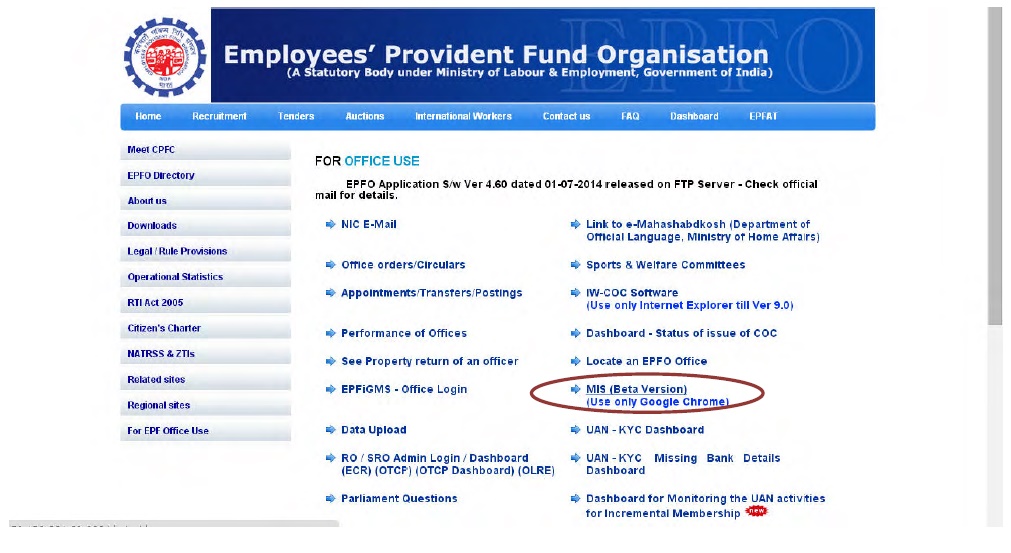
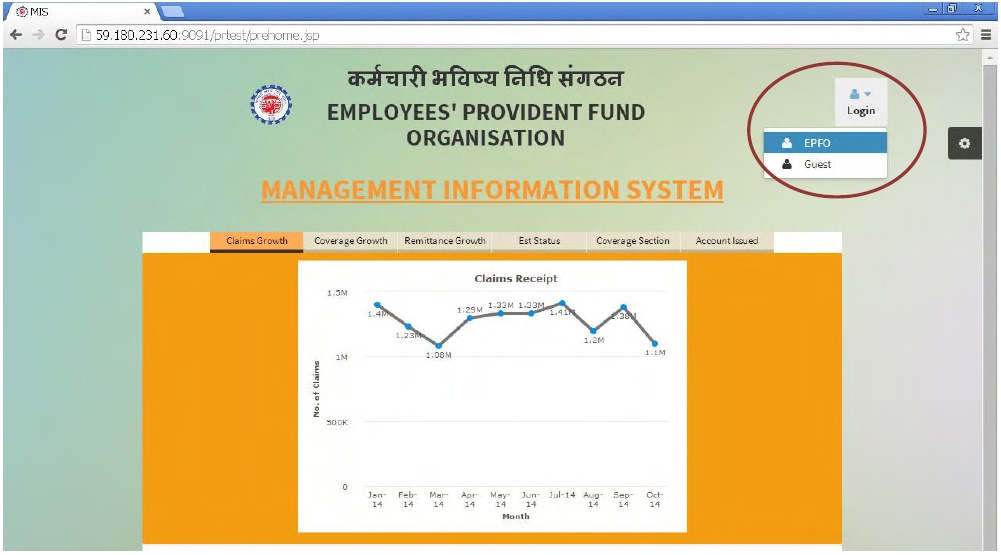
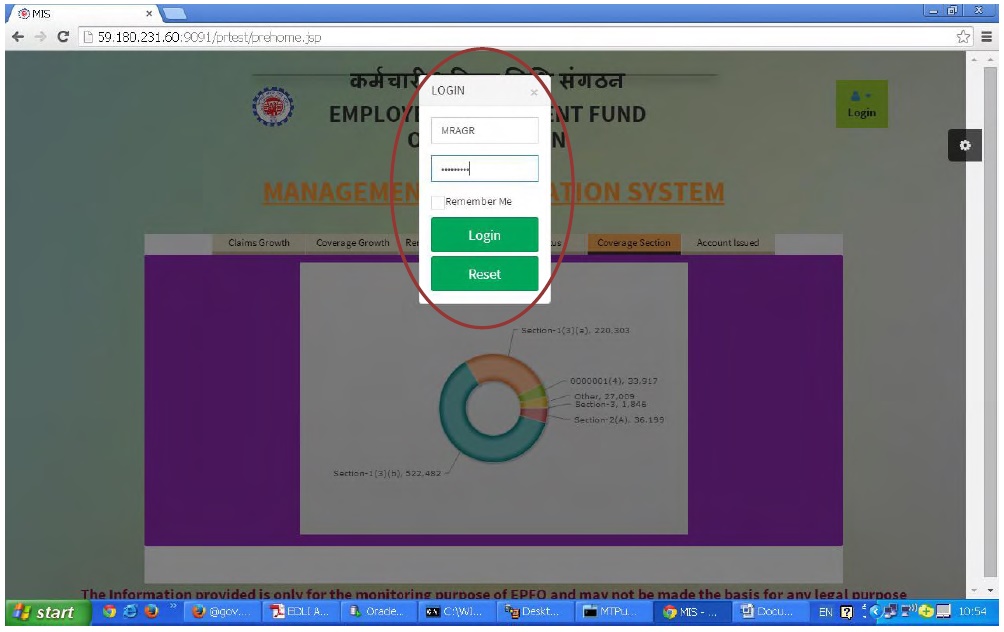

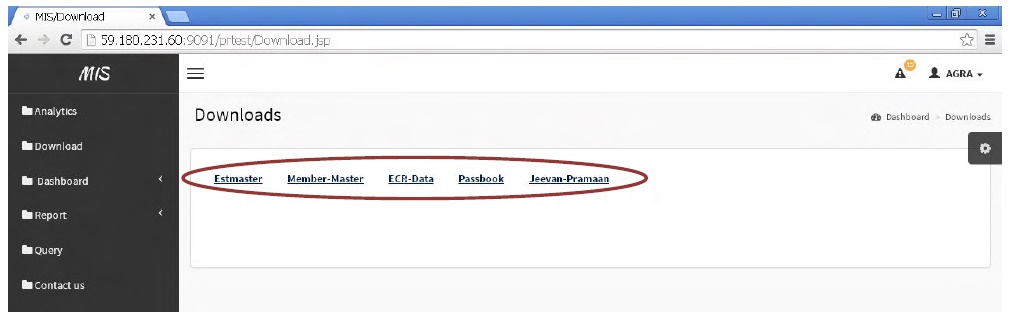
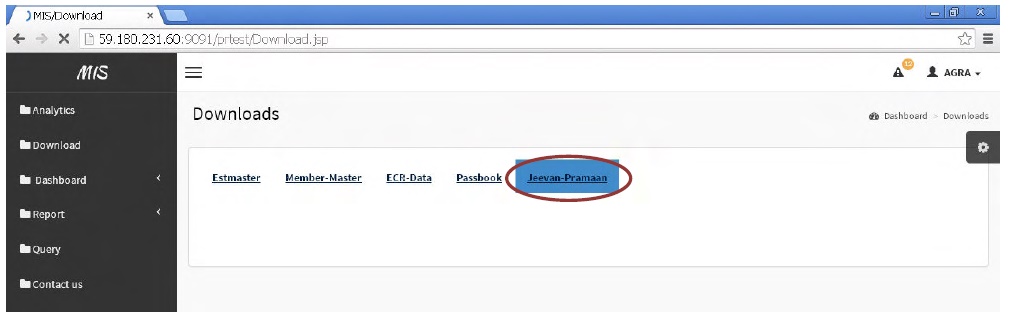
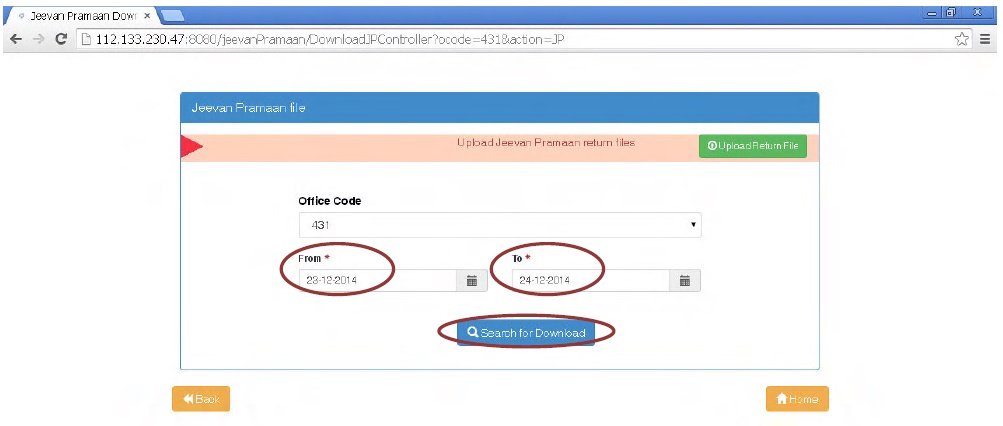
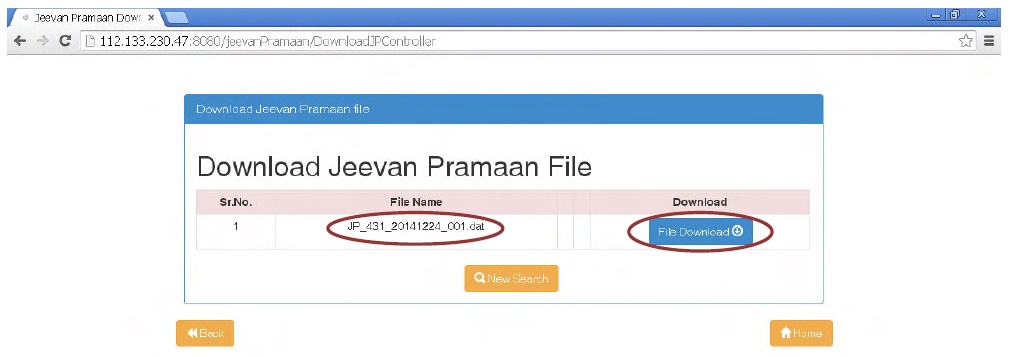
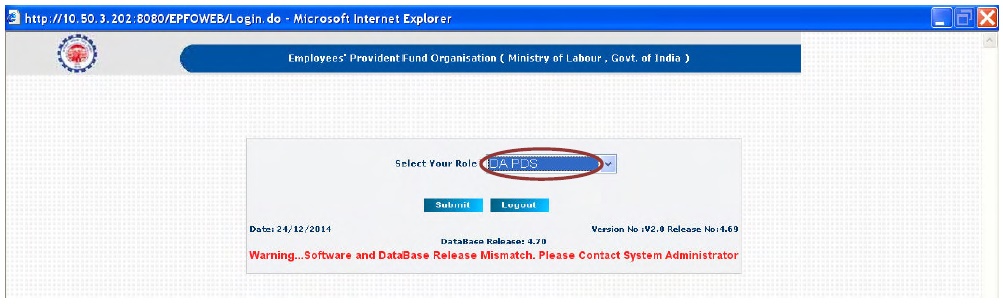
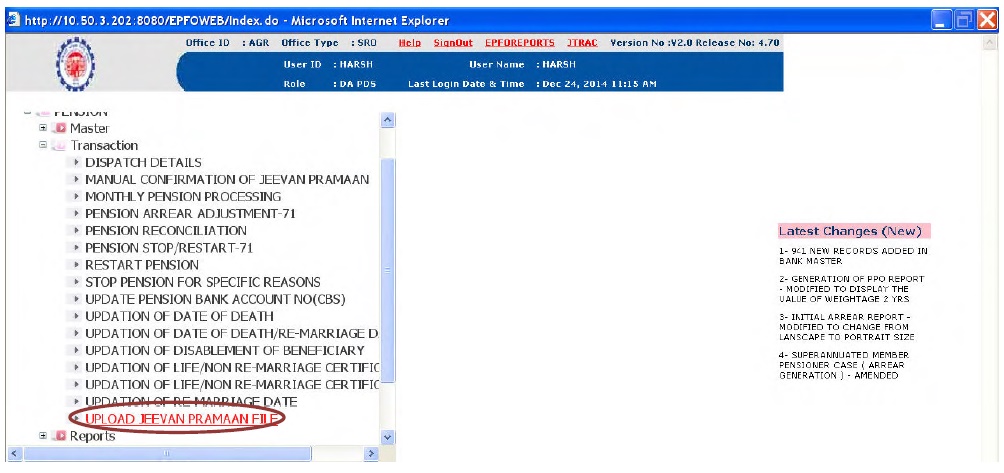
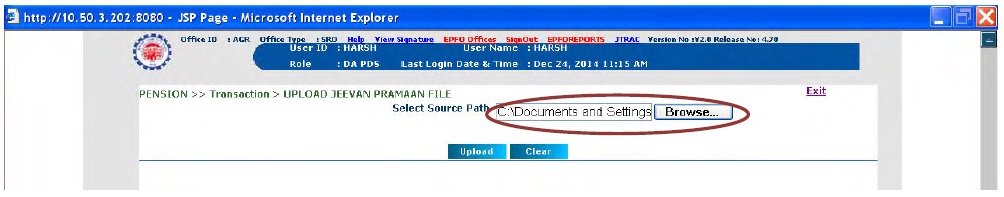
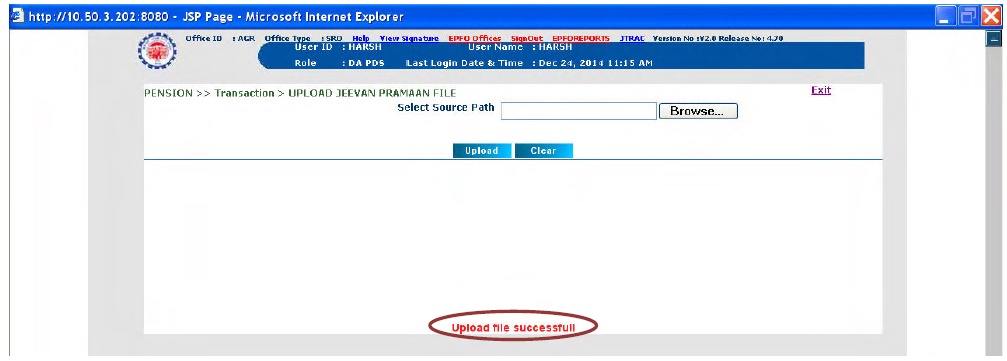
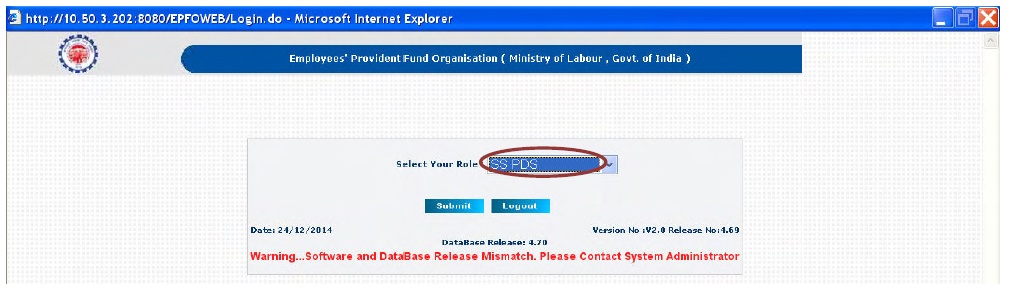
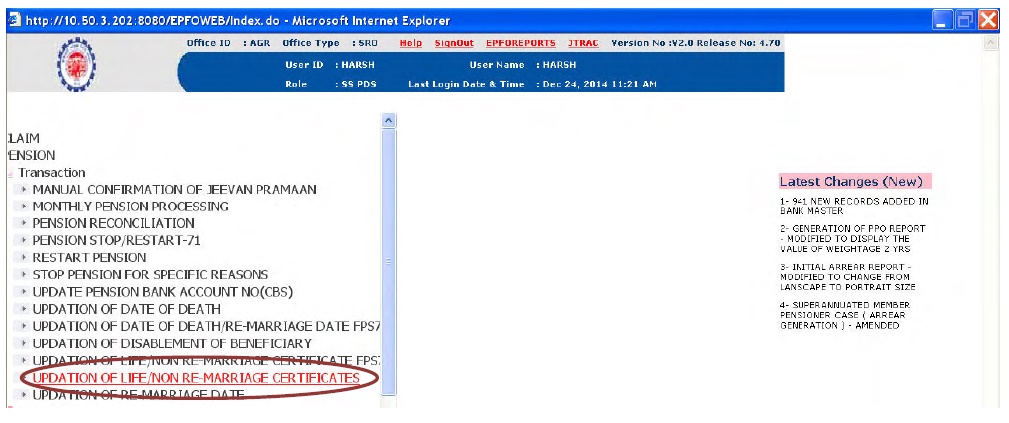
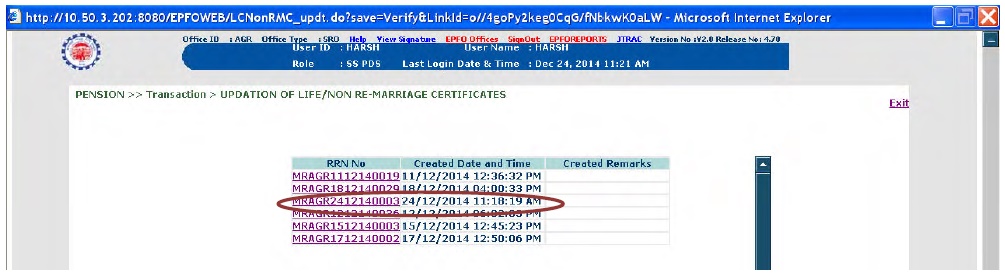
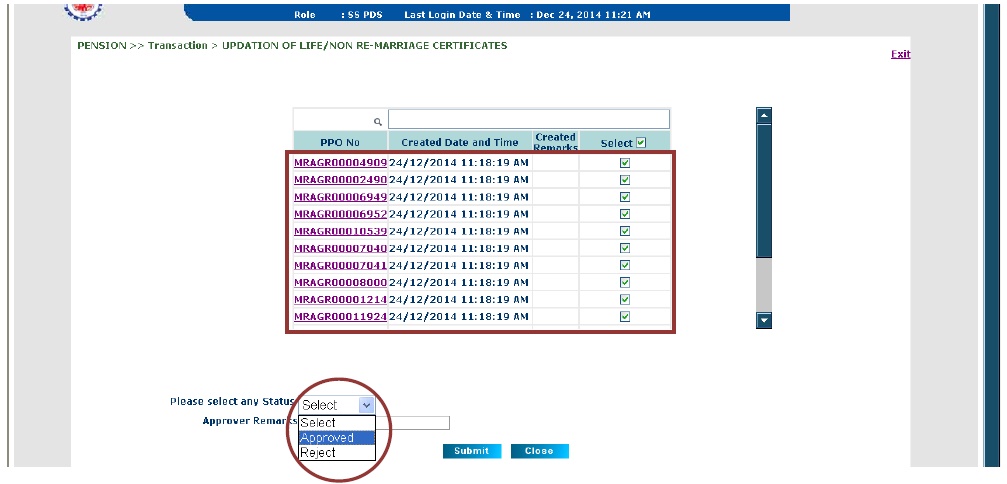
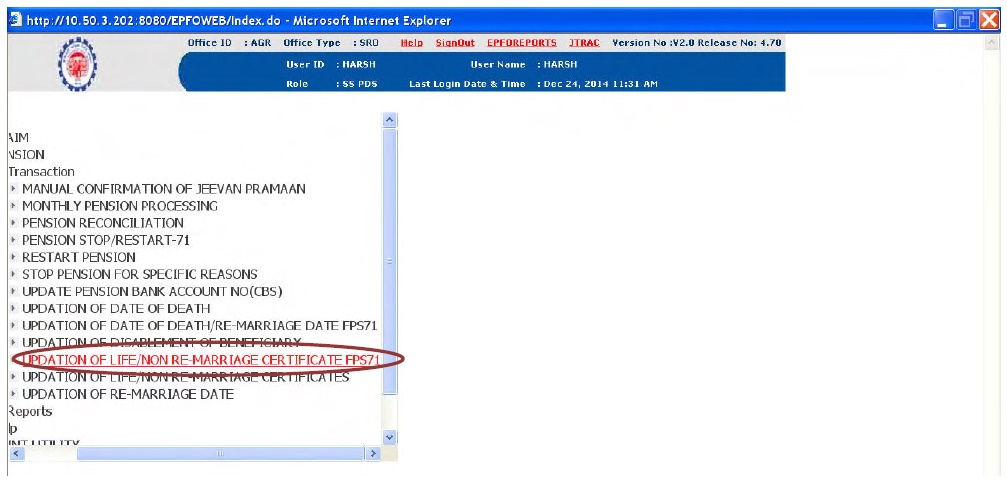
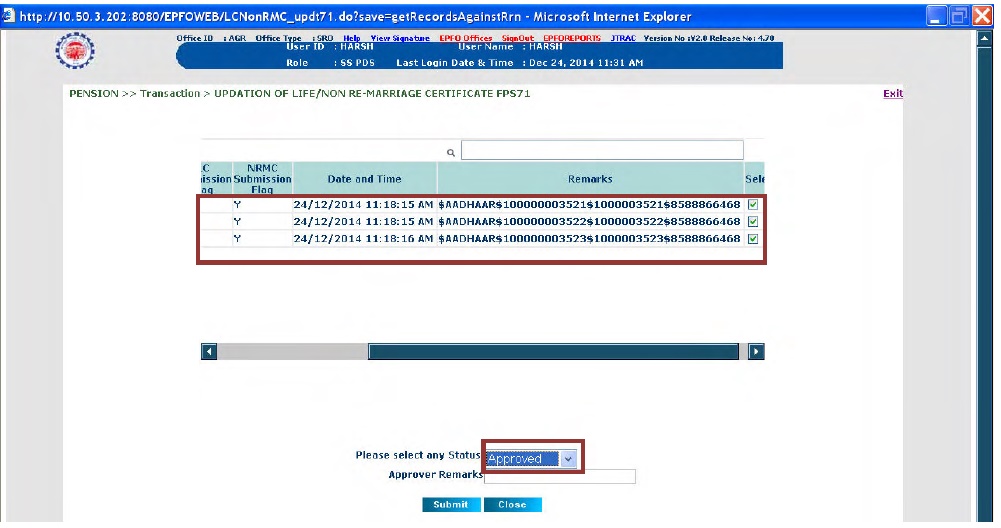
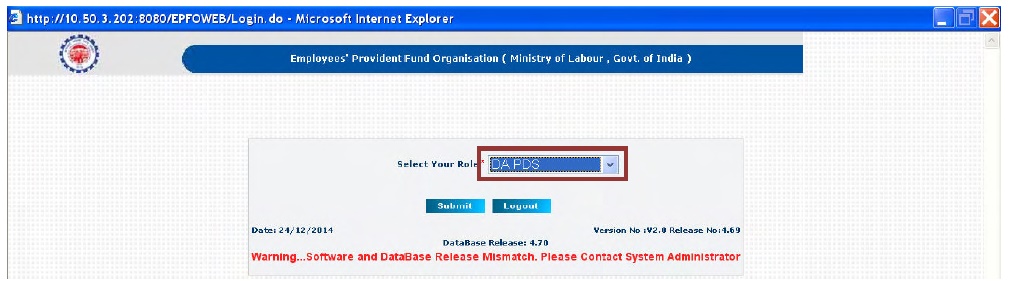

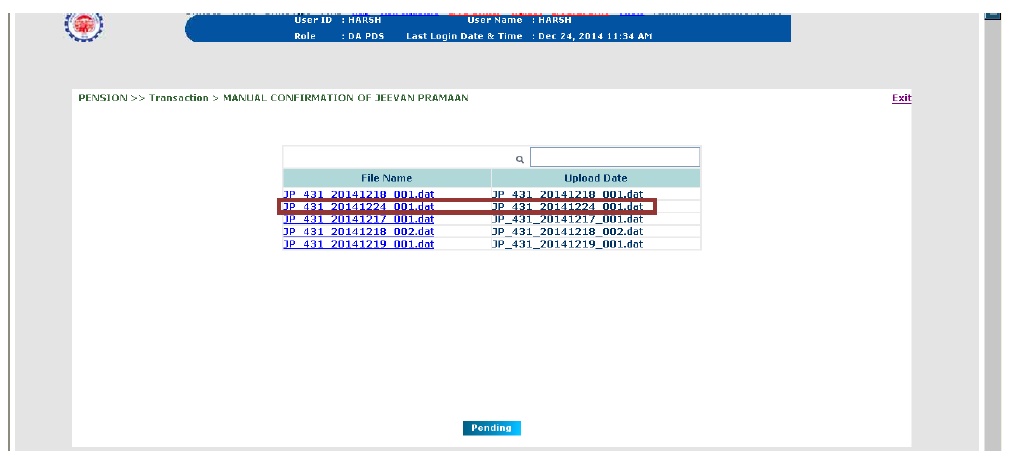
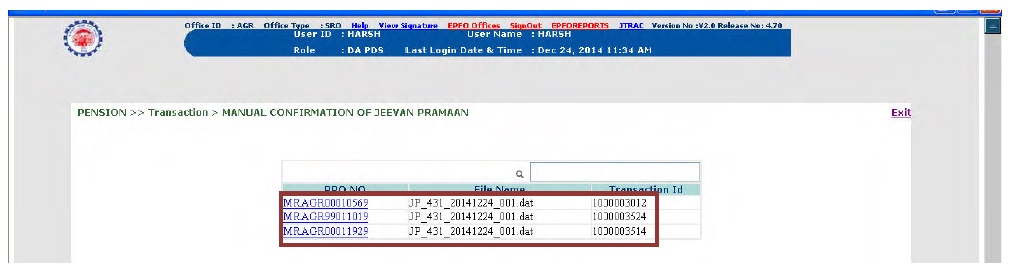
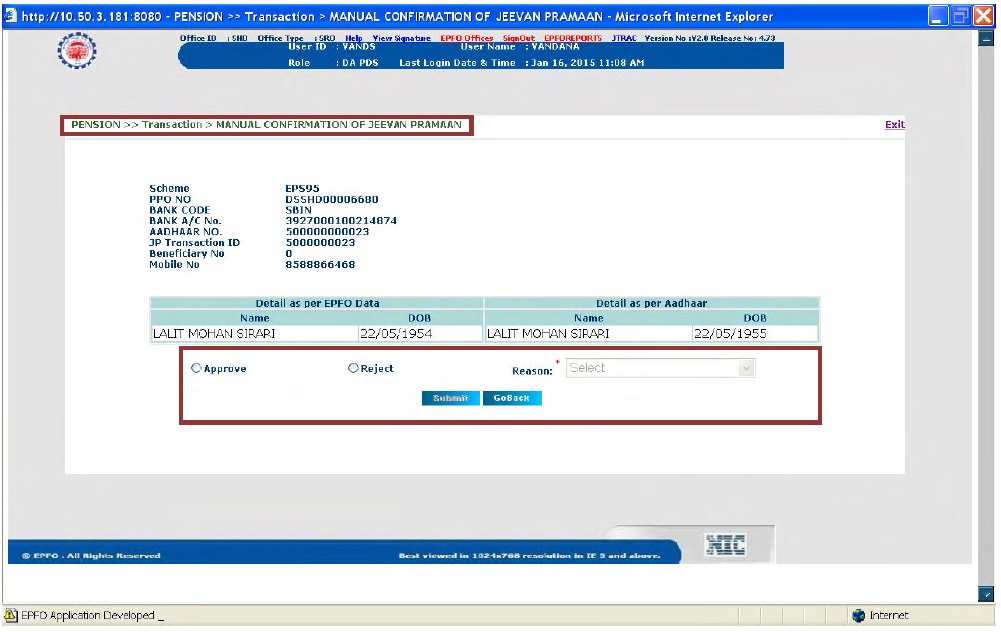
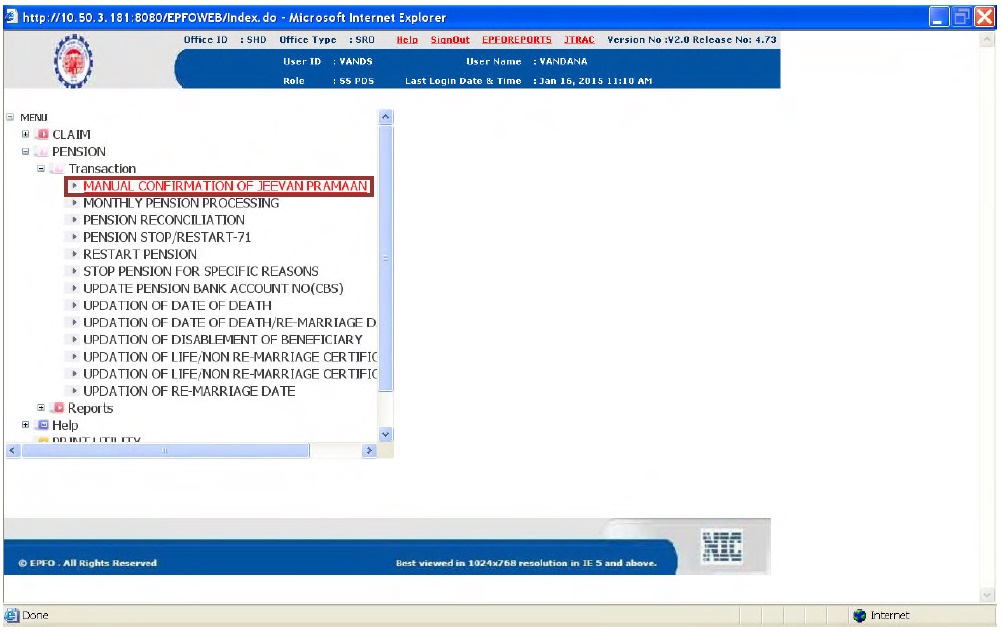
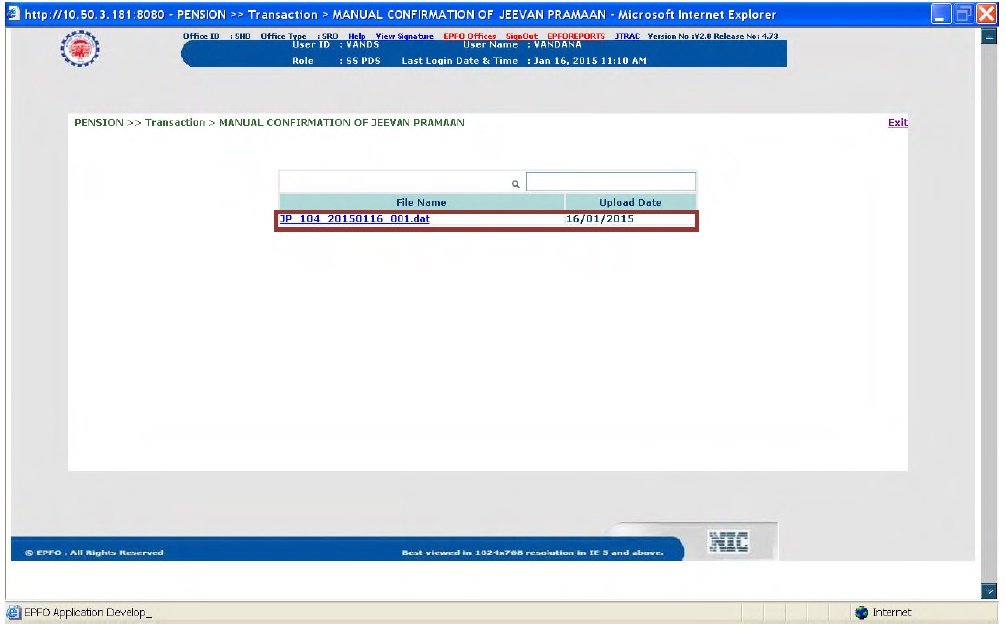
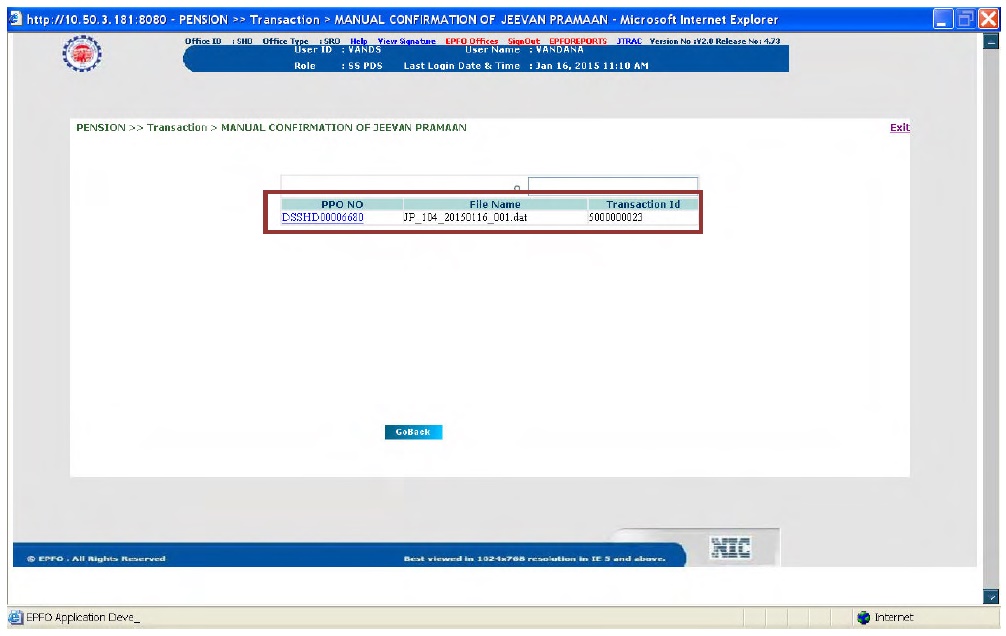
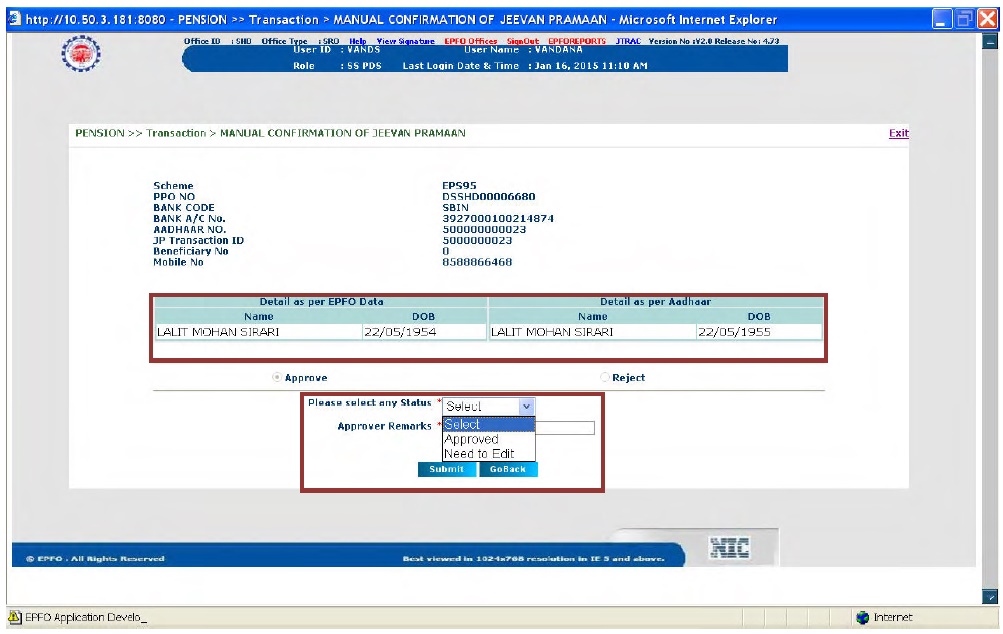
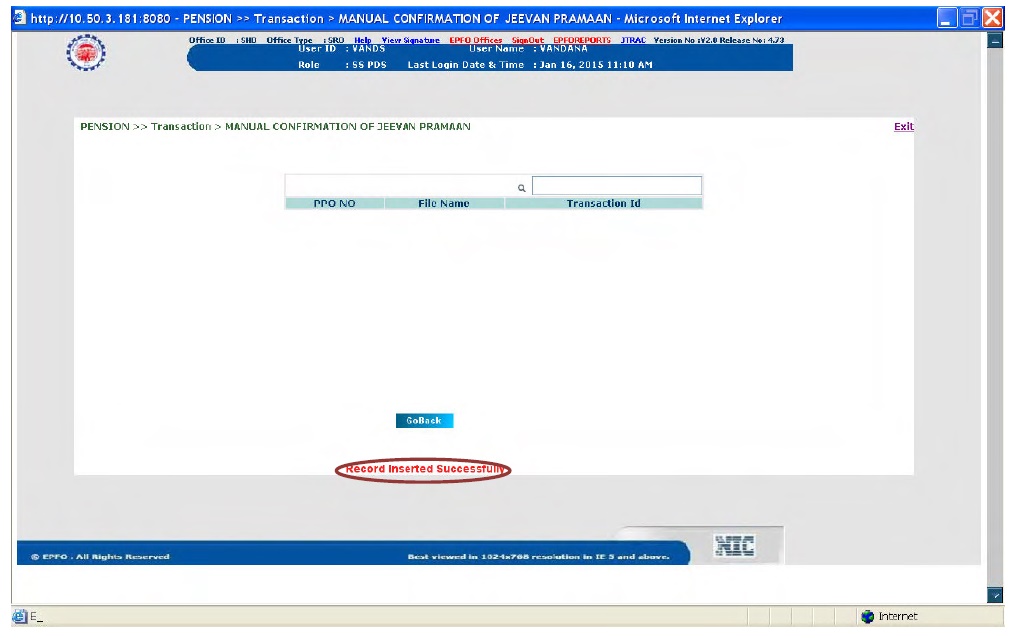
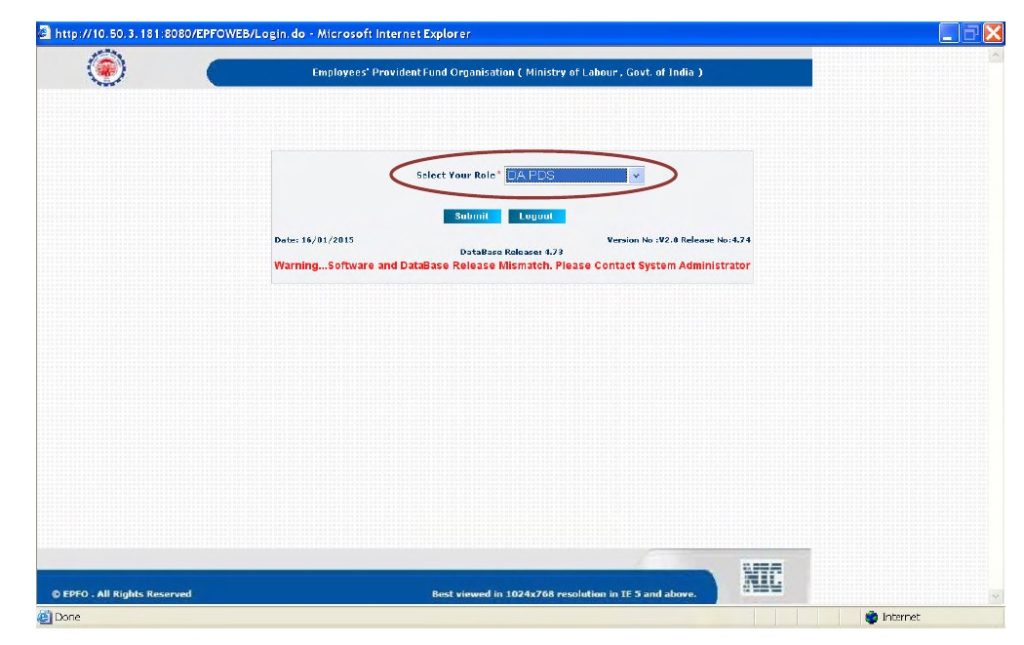
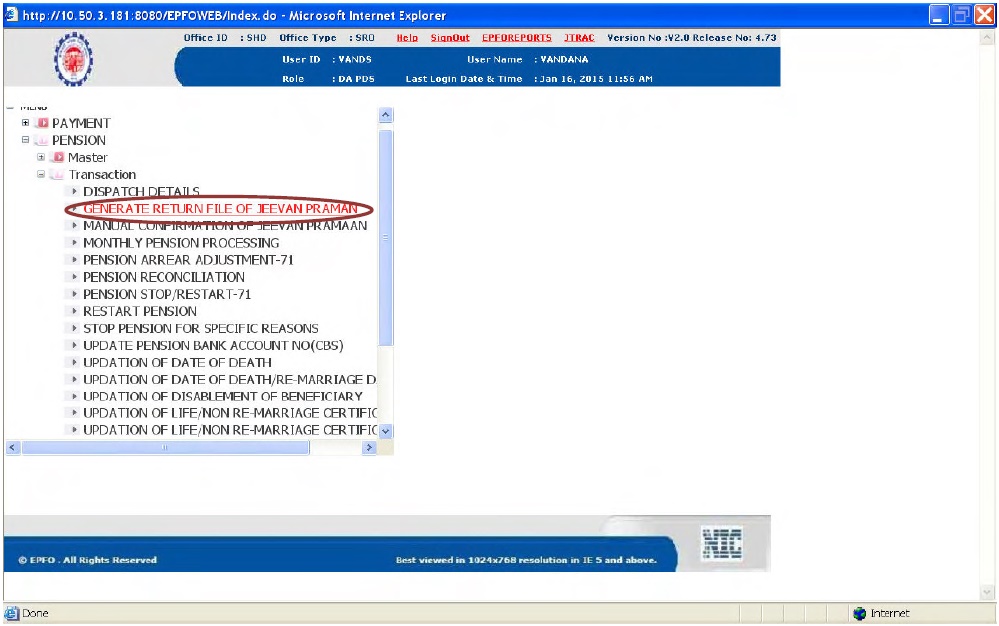
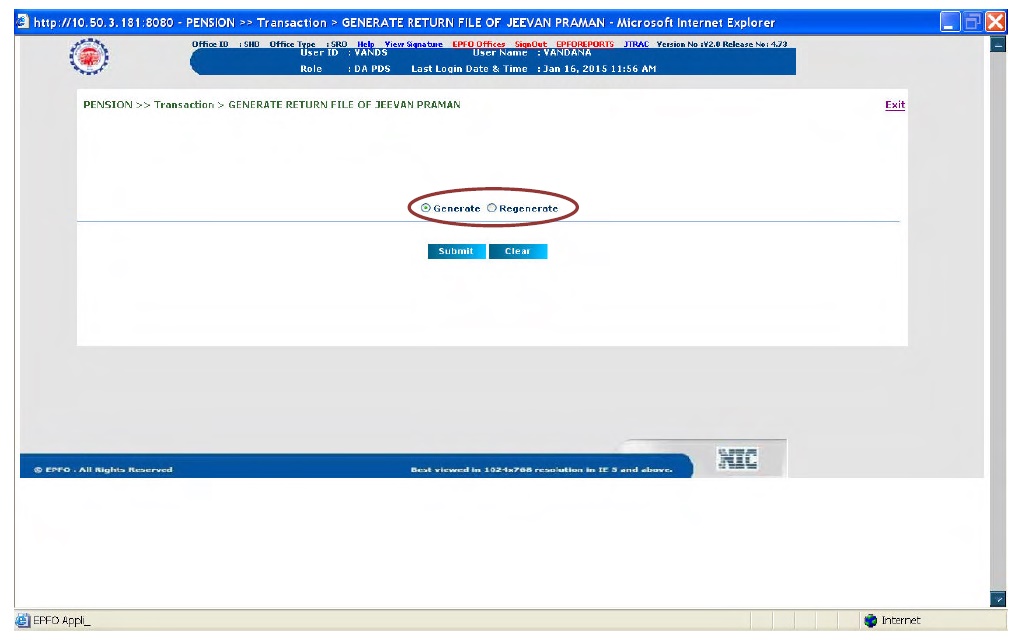

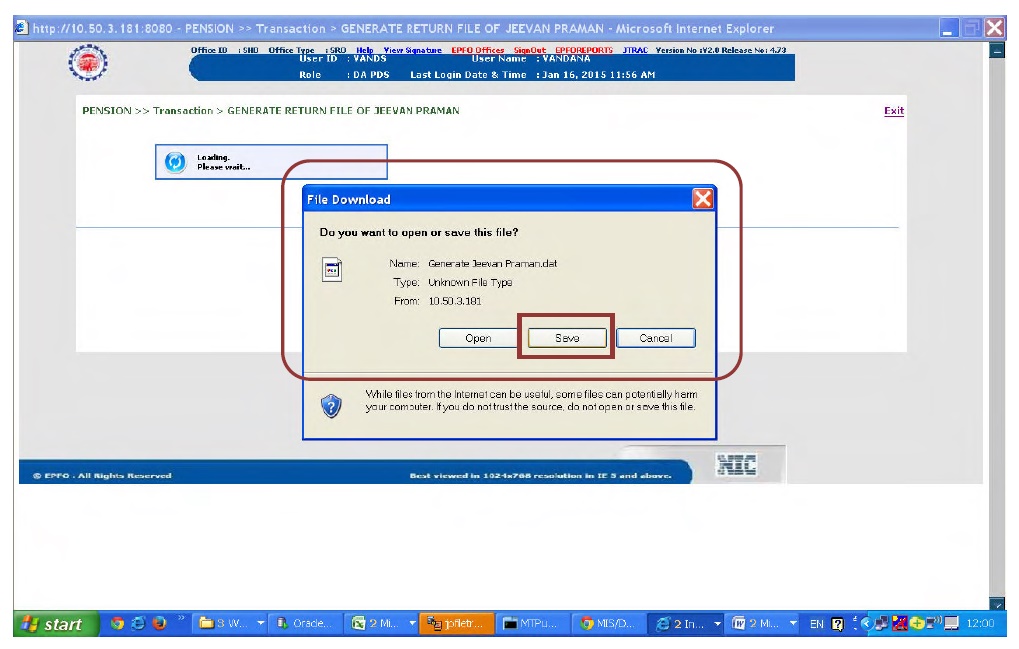


COMMENTS
Digital life certificate generated. How to submit it to PDA. can it be mailed or personally it has to be submitted at EPFO Office.