Income Tax (IT) Department simplifies linking PAN with Aadhaar – No need to login or be registered on the E-filing website
Press Information Bureau
Government of India
Ministry of Finance
11-May-2017 16:55 IST
Income Tax (IT) Department simplifies linking PAN with Aadhaar for taxpayers using Income Tax India website
No need to login or be registered on the E-filing website for linking
The Income Tax (IT) Department has made it easy for taxpayers to link their PAN with Aadhaar. Responding to grievances of taxpayers regarding difficulties in linking PAN with Aadhaar as their names did not match in both systems (e.g., names with initials in one and expanded initials in another), the IT Department has come out with a simple solution now.
Taxpayers can go to http://www.incometaxindiaefiling.gov.in and click on the link on the Left Pane ➔ Link Aadhaar, provide PAN, Aadhaar number and ENTER NAME EXACTLY AS GIVEN IN AADHAAR CARD (avoid spelling mistakes) and Submit. After verification from UIDAI, the linking will be confirmed.
 |
|
| Figure 1: Linking Aadhar with PAN on the Income Tax website |
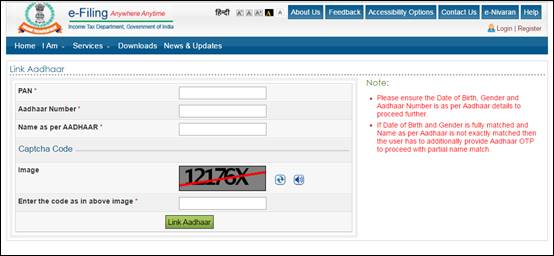 |
|
| Figure 2: Linking Aadhar with PAN simplified |
In case of any minor mismatch in Aadhaar name provided by taxpayer when compared to the actual data in Aadhaar, a One Time Password (Aadhaar OTP) will be sent to the mobile registered with Aadhaar. Taxpayers should ensure that the date of birth and gender in PAN and Aadhaar are exactly same. In a rare case where Aadhaar name is completely different from name in PAN, then the linking will fail and taxpayer will be prompted to change the name in either Aadhaar or in PAN database.
There is no need to login or be registered on E-filing website. This facility can be used by anyone to link their Aadhaar with PAN.
This facility is also available after login on the e-filing website under Profile settings and choose Aadhaar linking. The details as per PAN will be pre-populated. Enter Aadhaar number and ENTER NAME EXACTLY AS GIVEN IN AADHAAR CARD (avoid spelling mistakes) and Submit.
Taxpayers are requested to use the simplified process to complete the linking of Aadhaar with PAN immediately. This will be useful for E-Verification of Income Tax returns using OTP sent to their mobile registered with Aadhaar.
*****
पत्र सूचना कार्यालय
भारत सरकार
वित्त मंत्रालय
11-मई-2017 19:26 IST
आयकर विभाग ने करदाताओं के लिए ‘पैन’ को ‘आधार’ से जोड़ने की प्रक्रिया सरल की
लिंक करने के लिए ई-फाइलिंग वेबसाइट पर पंजीकृत अथवा लॉग-इन करने की कोई जरूरत नहीं
आयकर विभाग ने करदाताओं के लिए अपने पैन (स्थायी खाता संख्या) को आधार से जोड़ना सरल कर दिया है। पैन को ‘आधार’ से जोड़ने में आ रही दिक्कतों के बारे में करदाताओं द्वारा की गई शिकायतों को ध्यान में रखते हुए आयकर विभाग ने अब इसका एक सरल समाधान ढूंढ लिया है। करदाताओं को मुख्यत: इस वजह से दिक्कत आ रही थी कि दोनों ही प्रणालियों में उनके नामों का मिलान बिल्कुल सही ढंग से नहीं हो पाता था।
करदाता को अब http://www.incometaxindiaefiling.gov.in पर जाकर बाईं तरफ लिखे ➔ Link Aadhaar को क्लिक करना होगा और फिर इसके बाद अपना पैन, आधार संख्या को भरने के साथ-साथ अपना ठीक वही नाम दर्ज करना होगा जो उसके आधार कार्ड में लिखा होगा (वर्तनी की गलतियों से बचना होगा) तथा इसके बाद सबमिट को क्लिक करना होगा। यूआईडीएआई की ओर से जांच पूरी होने के बाद पैन को आधार से लिंक करने की पुष्टि कर दी जायेगी।
अब ई-फाइलिंग वेबसाइट पर पंजीकृत कराने अथवा लॉग इन करने की कोई जरूरत नहीं है। कोई भी व्यक्ति अपने आधार को पैन से जोड़ने के लिए इस सुविधा का उपयोग कर सकता है।
करदाताओं से आग्रह किया गया है कि वे पैन से आधार को तत्काल जोड़ने के लिए इस सरल प्रक्रिया का उपयोग करें। इससे आयकर रिटर्नका ई-सत्यापन करने में मदद मिलेगी। इसके तहत आधार से जुड़े मोबाइल पर ओटीपी भेजा जाएगा और उसी के आधार पर इस तरह से सत्यापन हो पाएगा।
***
COMMENTS