PCDA Circular 32 – 7th Pay Commission Pension Revision for Pre-2016 Defence Commissioned Officer – Notional Pay fixation method
Principal Controller of Defence Accounts (Pensions), Allahabad
Circular No. 32
Date: 09.11.2018
To,
| 1. | O/o the PCDA(O) Golibar Maidan Pune-411001 |
2. | The PCDA( Navy) No. 1 Cooperage Road, Mumbai -400039 |
3. | The Jt. CDA (AF) Subroto Park Delhi Cantt. 110010 |
| 4. | Naval Pension Office Sion Trombay Road Mankhurd Mumbai-400088 |
5. | Naval Pay Office Shahid Bhagat Singh Marg Mumbai-400023 |
6. | Air Force Central Accounts Office Subroto Park Delhi Cantt. 110010 |
Subject:- Revision of pension of pre-2016 pensioners/family pensioners for the ranks of Commissioned officer: implementation of Government’s decision on the recommendations of the 7th Central Pay Commission Concordance tables-regarding.
Reference:-(i) This office letter No.G-1/M/01/ICOs/7th CPC/Vol-II dated 29.09.2017 addressed to PCDA(O) Pune.
(ii) This office letter No. G-1/M/01/ICOs/7th CPC/Vol-III dated 30.11.2017 addressed to Naval Pension office and Air Force Central Accounts office amongst other
(iii) GoI, MoD letter No. 17(1)/2017(02)/D(Pen/Pol) dated 17.10.2018.
*****
1. Please refer to this office letters cited above issued for revision of pension/ family pension in respect of pre-01.01.2016 retired/discharged/invalided out/died Armed Forces officers. Consequent upon issuance of the concordance table vide GoI, MoD letter No. 17(1)/2017(02)/D(Pension/Policy) dated 17.10.2018, revision of pension under notional pay fixation method is to be carried out by the PSAs concerned by issuing Corr. PPO.
2. These concordance tables have been prepared to facilitate fixation of notional pay of Pre‐2016 pensioners/ family pensioners by the PCDA(O) Pune/ NPO, Mumbai / AFCAO New Delhi in case of commissioned officers of Army / Navy /Air Force respectively. Due care has been taken to prepare these concordance tables based on the fitment tables for fixation of pay from 3rd to 4th, 4th to 5th, 5th to 6th and 6th to 7th Pay Commission. In case of any inconsistency in the concordance tables vis‐à‐vis the relevant rules / instructions, the notional pay and pension/ family pension of pre‐2016 pensioners / family pensioners may be fixed in accordance with the rules / instructions applicable for fixation of pay in the intervening Pay Commission periods.
3. The pension / family pension of pre‐2016 Armed Forces pensioners / family pensioners may be revised using the appropriate concordance table in accordance with the instructions contained in this Ministry’s above quoted letter dated 05/09/2017.
4. To enable PSAs to implement the MOD letter dated 05.09.2017 para‐18 of the ibid letter clearly specifies that it shall be the responsibility of the PCDA(O) Pune/AFCAO New Delhi/ NPO Mumbai in case of Commissioned Officers of Army / Air Force / Navy to initiate cases for revision of pension/ family pension of Pre‐01‐01‐2016 pensioners/ family pensioners with effect from 01.01.2016 in accordance with these orders for issue of revised Pension Payment Order (PPO) for every pensioner / family pensioner. The Pension Sanctioning Authority would impress upon the PCDA(O) Pune / AFCAO New Delhi/ NPO, Mumbai for fixation of pay on notional basis based on extant orders and will issue revised Pension Payment Order at the earliest.
5. Suo‐moto Revision:
This office has carried out an analysis to assess number of cases of Pre‐16 pensioners where revision is involved. As per Sanction Database, an estimated 52,000 cases of Commissioned Officers requires revision of pension/family pension. To carry out revision through normal conventional method of calling for LPC‐CUM‐Data Sheet with vetting of Pay details by Pay Accounting Office concerned would be time consuming. Therefore, it has been proposed to carry out suo‐moto revision subject to the approval of Ministry of Defence, wherever feasible based on PDA details and Pay details (and other info like Rank and QS) wherever available in master data base and based on notional Pay fixation as per Concordance table for 7th CPC issued vide GOI. MOD letter dated 17/10/2018.
6. Initiation for remaining cases where suo moto is not feasible
In remaining cases where Pay Details (and other related fields like Rank and QS) and current PDA details are not available with this office, in such cases this office will not be able to revise the pension and issue the revised PPO on suo‐moto basis. In these cases, claims / inputs will be required from concerned Record keeping and Pay Accounting office viz. PCDA(O) Pune/ NPO, Mumbai / AFCAO New Delhi in case of commissioned officers of Army / Navy /Air Force respectively to authenticate the pensioner details. Similarly, in case of Post-96 retired Majors and equivalent granted Pay of Lt. Col. and equivalent notional pay in concordance table has not been provided. In such type of cases the notional pay will be fixed by concerned Pay accounts office. Therefore, to carryout effective, paperless and speedy revision, an Utility software has been developed by PCDA(P) office to be hosted on CGDA WAN to make available all the data of Pre‐2016 Commissioned Officers pensioners/family pensioners for access, modification, initiation (if not found available in database of PCDA(P) on search) and for fixation of 7th CPC pay details by respective Pay Accounting Office in line with MOD letter dated 05/09/2017 (Para 18). Due care has been taken to account for all the cases of live pensioners. However still if any case is missing, the same may be initiated through this utility by PAO and forwarded online through utility.
In case of revision of Pre-01.01.2016 Family Pension /Disability cases or fresh initiation, copy of concerned PPO may also to be uploaded by PAO concerned for ready reference while submitting the revision claim through utility provided
7. Paperless Revision and issue of e‐PPO
As the Data can be accessed, initiated, approved and completed through the utility software provided by this office on WAN and controlled through allotted login / password, which is menu based and user friendly. Collection of data will be realized through an interface accessible through CGDA WAN and completed data will be processed by PCDA(P) Allahabad and e‐PPOs will be generated in cases received. The working methodology of utility software and the User Manual is attached for guidance.
8. Issue and Transmission of e‐PPO
The revised corrigendum PPO will be issued by PSAs in e‐PPO mode with new 12 digit PPO No. and 4 digit suffix code alongwith old PPO number. The e‐PPO consisting of .pdf and .xml files will be digitally signed and will be transmitted directly to the PDAs through SFTP connectivity as is already being done for new pensioners (no confirmation from PCDA(O)/AFCAO, New Delhi/NPO Mumbai is required by PDA). E‐PPOs will also be uploaded on CGDA WAN for PCDA(O)/ AFCAO, New Delhi /NPO Mumbai to download a copy for record purpose as well as for providing a copy to the pensioner/family pensioner concerned. Any irregularity if noticed may be pointed out to this office for further necessary action.
9. Allotment of login ID and password to Administrator PAO:
To access the utility programme, PAO will be issued login ID and password. Accordingly every PAO has to nominate one Officer of their office as ADMIN (Administrator) to whom login credentials i.e. password will be provided by PCDA(P). The ADMIN of PAO may further allot login user id and password to the required number of users to act as Initiator and Approver in their office at their end through ‘User Management’ of utility software on WAN. For this purpose a Proforma for allotment of login ID and password to the Admin of PAO concerned is enclosed as per Annexure‐A which may be filled and submitted to this office under the signature of PAO In charge concerned on the e‐mail address [email protected] of this office as well as invariably through the hard copy duly signed by O I/C of the PAO concerned to Shri Himanshu Tripathi, IDAS Group Officer, EDP Centre, PCDA(P) Allahabad‐211014 for further necessary action within a month of issue of this letter / Circular.
10. Allotment of login ID and password to other users of PAO (other than administrator)
The Administrator of PAO will further allot login user ID and password to the required number of users as Initiator and Approver of their office at their end through ‘User Management’ of utility software on WAN. Facility has been provided in the utility software that all user can change their password after allotment or as and when they requires.
Encl: As above
No. No. G-1/M/01/ICOs/7th CPC/ Vol.-III
Dated: 09.11.2018
(Himanshu Tripathi)
ACDA (P)
Annexure-A
FORMAT FOR ALLOTMENT OF LOGIN CREDENTIALS OF ADMIN (Administrator)
| Sl. No | ||
| 1. | Name of PAO viz. PCDA (O) Pune/ Naval Pay office, Mumbai/ Air Force Central Accounts office, New Delhi | |
| 2. | Code of PAO (two digit) | |
| 3. | Name of Officer nominated as Admin | |
| 4. | Rank / Designation of Officer nominated as Admin | |
| 5. | IC No. / Regimental No./Personal No. of Officer nominated as Admin | |
| 5. | Contact / Mobile No. Of officer nominated as Admin | |
| 7. | E‐mail address of officer nominated as Admin | |
| 8. |
(Signature and Stamp of officer nominated) |
(Signature and Stamp of Officer In‐charge Pay Account Office)
OFFICE OF THE PR. CONTROLLER (PENSION) OF DEFENCE ACCOUNTS
DRAUPADI GHAT, ALLAHABAD- 211014
User Manual for Pre’16 Commissioned Officers pensioers
For accessing utility software, completion and uploading of documents for revision of Pension / Family Pension in respect of Commissioned Officers pensioners as per 7th CPC Recommendations.
1. Introduction
To facilitate the speedy revision of effected cases it has been decided to host and made available to PCDA(O) Pune / Pay Account Office concerned the available data of Pre’2016 ICOs pensioners/family pensioners for access, modification, initiation (if not available in database) and for fixation and filling of 7th CPC pay details by them. Accordingly all the available data in this office pertaining to Pre’2016 ICOs pensioners/family pensioners will be uploaded on CGDA WAN server of PCDA(P) Allahabad which will be accessible by all the Pay Account Office. The Data can be accessed, initiated ,approved and completed through a utility software by Pay Account Office concerned through a controlled login / password allotted to them, which is menu based and user friendly developed & hosted by EDP Centre of PCDA(P). Collection of data from Pay Account Office concerned will be realized through an interface accessible through WAN. A data entry screen has also been provided for capturing of data not found in the database.
2. Allotment of login/password & role of Admin of PAO.
A secured login / password will be provided to the PCDA(O) Pune /PAO admin (screen-shot-2) who will in turn allot the login/ password to required no. of user as Initiator and Approver at their end through ‘User Management’ on the dashboard (screen-shot-3) and assign Approver for each initiator (screen-shot-4). Provision has been made in the Utility software to change their password by Admin, Initiator and Approver through ‘Sett ngs’ on the dashboard if so desire. Various reports will be generated through ‘Report’ on the dashboard. All the user can start work from their dashboard on WAN by entering their login & password (screen-shot-1). Each user after completion of work closes their work bench through ‘Logout’ icon on dashboard.
3. Role of Initiator
Stage-1 Data can be accessed by Initiator by login through (screen-shot-1) using his login / password. Initiator dashboard will appear as shown in screen-shot-5. He can initiate a claim by clicking ‘Initiate Claim’’, First the case may be searched from available data base using search criteria i.e. PPO number or IC No (screen-shot-6). If data is available in the database the same will be displayed on the screen in LPC-CUM-Data Sheet format as per screen shot-7 and the same may be checked, modified and filled by the initiator as per instructions contained in Annexure-1 (enclosed) and click the button ‘Update Data’.
Stage-2 On clicking ‘Update Data’’ the task has not been completed and the data will be pending as ‘Pending Task’ in his work bench / available for further modification if any (screen-shot-8). The data will be submitted online to Approver by clicking buttons ‘Submit LPC’ and uploading of required documents as per screen-shot-9 and thereafter clicking the button “Finalize”,. the case will be transferred to connected Approvers work bench. List of scan images (PDF documents) to be uploaded is attached at Annexure-II.
Stage-3 In cases where initiator is not agreed with any of the fields and wants any corrections in non editable field of the LPC-CUM-Data Sheet, he can record the same by selecting ‘Yes’ on the remark option at the bottom of data sheet a “’Remark’’ column will appear on the bottom of data sheet for recording field no. in bracket and its correct data value separated with comma if more than one in the “Remark” column of LPC-CUM-Data Sheet with supporting scan image of documents.
Stage-4 However in cases if the required data is not found on search criteria in the database a fresh data entry is to be carried out by the Initiator as per LPC-CUM-Data Sheet format by clicking ‘Initiate Fresh’ on the screen and a blank LPC-Cum-Data Sheet screen will appear for data entry (screen-shot-11). Necessary instructions for filling the LPC-Cum-Data Sheet is contained in Annexure-1 (enclosed). Thereafter action as per Stage-2 & Stag-3 the case will transferred to connected Approver’s work bench.
Initiator can view / generate the list of ‘Completed Task’ (screen-shot-
10) and ‘Rejected Claim List’ through ‘Report’ icon on the dashboard (screen- shot-11) .
4. Role of Approver
After completion of work by the Initiator by clicking buttons ‘Submit LPC’ and ‘’Finalize’ button to upload PDF scan images, the cases will appear in connected Approver’s work bench for approval (screen-shot-12). The Approver can open the case through ‘Task Management’ à ‘Approve Datasheet’ (screen-shot-13) and verify entries / carry out the modification if any required in editable fields and click ‘Update’ & ‘Submit’ button for approval. He can also view the uploaded documents by clicking them on top of LPC. After approval a PDF file of LPC-CUM-Data Sheet format will be generated. After checking, vetting and final approval of notional 7th CPC pay details by Approver the case will be flagged for PCDA (P) Allahabad for further processing and generation of e-PPO.
Approver can see the daily report and progress through ‘Report’ icon on dashboard list of approve data sheet under:
a) Daily Report
b) Suo-moto
c) Claim Assignment
d) Work pendency list
e) List of Processed claims (screen-shot-14)
f) List of rejected claims (screen-shot-15)
The revised PPO will be issued by PCDA(P) Allahabad in e-PPO mode with new 12 digit PPO No. and four digit suffix. The e-PPO will be digitally signed and will be transmitted to the PDAs through SFTP connectivity as being done directly for payment. e-PPO will also be uploaded on DAD WAN for PAO to download for record purpose as well as for providing a copy to the pensioner/family pensioner concerned.
|
Annexure-1
|
||||
| Office of the PRINCIPAL CONTROLLER OF DEFENCE ACCOUNTS(PENSIONS) Allahabad | ||||
| Instructions for filling Utility / LPC Cum Datasheet for revision of Pension/family pension in respect of Pre-2016 Commissioned officers as per 7th CPC. |
||||
| SL | Commissioned Officers | INSTRUCTIONS | ||
| Part‐A Basic / Service Details | ||||
| 1 | ORIGINAL PPO NO | Original PPO number should be mentioned. | ||
| 2 | IC NO. / PERSONAL NO | Personal No. | ||
| 3 | NAME | Name of the officer | ||
| 4 | NET QUALIFYING SERVICE
(YY-MM-DD) |
This Field is to be filled as “YYMMDD”. This field should be calculated as under Gross QS = (Date of discharge/Death (in case of death during service)- Date of Enrolment) Net Qualifying Service =( Gross QS+Former counted service-Non-qualifying /forfeited service). This is mandatory to fill up..” |
||
| 5 | CATGORY | Codes of category of officer may be filled in. | ||
| 6 | DATE OF BIRTH (DD-MM-YYYY) | This Field is to be filled as “YYYYMMDD” | ||
| 7 | RANK LAST HELD | Rank last should be mentioned as per rank code list | ||
| 8 | DATE OF COMMISSION | This Field is to be filled as “YYYYMMDD” | ||
| 9 | LATEST CORR PPO NO | Latest PPO number should be mentioned. | ||
| 10 | PCDA(O) A/C No. | PCDA A/C No may be filled in. | ||
| 11 | RANK SUBSTANTIVE | Rank for which pension sanctioned should be mentioned as per rank code list | ||
| 12 | DATE OF RETIREMENT | This Field is to be filled as “YYYYMMDD” | ||
| 13 | TYPE OF PENSION (SER/DIS/INV/LFP/SFP/OFP) | As per list. | ||
| 14 | DATE OF DEATH | This Field is to be filled as “YYYYMMDD”. In case of family pension this field is mandatory. | ||
| Part‐B Spouse / Family Pensioners details | ||||
| 15 | SPOUSE/ FAMILY PENSIONER’S NAME | Name of spouse/Family Pensioner may be filled. In case, name is having more than 50 characters, the same will be abbreviated. | ||
| 16 | DOB OF FAMILY PENSIONER | this field may be filled as “YYYYMMDD”. | ||
| 17 | RELATION | This field may be filled with the relationship with the Personnel as per code list. | ||
| 18 | FAMILY PENSION SHARE % | In case of division of family pension % share notified to the family pensioner should be mentioned. | ||
| PART-C LAST PAY DETAILS | ||||
| 19 | Last Pay Drawn / Notional Pay | Last pay drawn, rounded to whole rupees, at the time of retirement/death is to be filled, if the officer retired/died prior to 01.01.1986 Notional pay as on 01.011986 should be filled | ||
| 20 | LAST PAY SCALE CODE IN WHICH RETIRED | Pay scale code corresponding to Last Pay drawn / Notional Pay column |
||
| 21 | LAST STAGNATION INCREMENT IF ANY | Stagnation increment if any may be filled | ||
| 22 | LAST RANK PAY IN WHICH RETIRED | Last Rank Pay may be filled if officer discharged / died prior to 01.01.1986 notional Rank Pay as on 01.01.1986 should be filled in | ||
| 23 | LAST NON PRACTICING ALLOWANCE (NPA) IN WHICH RETIRED | Last NPA drawn may be filled if officer discharged / died prior to 01.01.1986 notional NPA as on 01.01.1986 should be filled in |
||
| 24 | GRADE PAY drawn if any | To be filled in case of officer retired/ died in service between 01.01.2006 to 31.12.2015, else grade pay should be left blank | ||
| 25 | MSP drawn | For officers retired/died in service in service between 01.01.2006 to 31.12.2015, MSP before retirement/death should be filled. | ||
| PART- D PDA DETAILS | ||||
| 26 | PDA CODE | As per the existing list. | ||
| 27 | PDA Station | DISTRICT NAME OF PDA may be filled. | ||
| 28 | DPDO CODE | As per List, if PDA CODE is ‘1’ otherwise ‘00’ | ||
| 29 | PDA STATE CODE | AS per the existing List | ||
| 30 | BSR Code of Paying Branch | The code allotted by RBI to each Paying Branch | ||
| 31 | Bank A/c No. | May be filled from left side only. If the character is < 25 the Right side boxes may be kept blank |
||
| 32 | IFSC code of Paying Branch | The code allotted by RBI to each bank branch may be filled. | ||
| 33 | BSR code of CPPC or Link Bank | The code allotted by RBI to each CPPC/Link Bank may be filled. | ||
| PART- E DISABILITY & OTHER DETAILS | ||||
| 34 | PPO FOR DISABILITY ELEMENT (IF SEPRATELY GRANTED) | If disability element is notified separately, PPO number through which notified , should be mentioned. | ||
| 35 | LATEST CORR PPO OF DISABILITY PENSION, IF ANY | Latest PPO number, through which DE is revised should be mentioned. | ||
| 36 | DISABILITY FROM | Date may be filled as YYYY/MM/DD from which disability is payable through last corrigendum. | ||
| 37 | DISABILITY TO | Date may be filled as YYYY/MM/DD upto which disability is payable through last corrigendum. If it is payable for life it should be filled as 00000000. | ||
| 38 | WAR INJURY ELEMENT %(WI) | War Injury Element %(WI) may be filled | ||
| 39 | PERCENTAGE OF DISABILITY (Other than WIE) |
PERCENTAGE OF DISABILITY(Other than WIE) may be filled. |
||
| 40 | COMPOSITE DISABILITY % | Composite Disability % may be filled. | ||
| 41 | WHETHER PENSION NOTIFIED AS PER COURT ORDER (Y/N) | Fill with Y or N as the case may be. | ||
| 42 | No. Of PPO ISSUED IN SATISFACTION OF COURT ORDER | If Field number 70 is ‘Y ’ Fill with the PPO number issued in satisfaction of court order . | ||
| 43 | PENSION RECOMMENDED CODE | ‘F’ for full Pension, ‘T’ for 2/3rd of pension, H’ for Half pension & ‘P’ for provisional pension where gratuity and Family Pen. not to be sanctioned | ||
| PART-F 7TH CPC NOTIONAL PAY FIXATION | ||||
| 44 | NOTIONAL PAY LEVEL AS PER 7TH CPC | Mandatory Field:
Notional pay level as per 7th CPC should be filled. |
||
| 45 | NOTIONAL PAY IN PAY MATRIX AS PER 7TH CPC | Mandatory Field:
Notional pay in pay Matrix as per 7th CPC should be filled. |
||
| 46 | NOTIONAL MSP (AS PER 7th CPC) | Mandatory Field:
Notional MSP as per 7th CPC should be filled |
||
| 47 | NOTIONAL NPA-16 AS PER 7th CPC | Notional Non Practising Allowance wef 1/1/2016 as per 7th CPC should be filled. | ||
| 48 | NOTIONAL NPA-17 AS PER 7th CPC | Notional Non Practising Allowance wef 1/7/2017 as per 7th CPC should be filled | ||
| Contact details (Army Officer) | ||||
| 49 | AADHAAR NO. Of OFFICER | 12 Digit Aadhaar No. of the individual | ||
| 50 | PAN NO. Of OFFICER | PAN No. of the individual | ||
| 51 | MOBILE/PHONE NO. Of OFFICER | Mobile Number of the individual. | ||
| 52 | E-MAIL ID Of OFFICER | E-mail ID of the individual | ||
| Contact details (Spouse / Family Pensioner) | ||||
| 53 | AADHAAR NO. | 12 Digit Aadhaar No. of the spouse / F.P. | ||
| 54 | PAN NO. | PAN No. of the spouse / F.P. | ||
| 55 | MOBILE/PHONE NO. | Mobile Number of the spouse / F.P. First 3 digits for ISD Code. Example for India, first 3 digit will be +91 |
||
| 56 | E-MAIL ID | E-mail ID of the spouse / F.P. | ||
Annexure-II
List of scan images to be uploaded by the Initiator
In addition to initiate a claim by the Initiator by completing / filling Lpc-Cum-Data Sheet as per Stage-1 to Stage-4 above, scan image of following documents will also be uploaded by the initiator in the circumstance noted below:-
1) In case no change in LPC-CUM-Data Sheet except notional pay fixation:-
a) No scan image is required.
2) In case no PDA detail in database :-
a) Cancelled cheque or photo copy of bank Pass-Book showing PDA detail in case of bank or PPO showing current PDA detail.
3) In cases of Disability Pension/Element case
a) Disability Pension/Element Original PPO
b) Latest Corrigendum PPO of Disability pension/Element if any
4) In cases of Family Pension
a) Original PPO (granting Family Pension)
b) Latest Corrigendum PPO if any
5) In case of fresh entries (where master data not exist)
a) Original PPO
b) Latest Corrigendum PPO if any
c) Disability Pension/Element Original PPO (if disability case)
d) Latest Corrigendum PPO of Disability pension/Element (if disability case)
e) Cancelled cheque or bank Pass-Book copy showing PDA detail in case of bank or PPO showing current PDA
f) Original PPO (granting Family Pension)

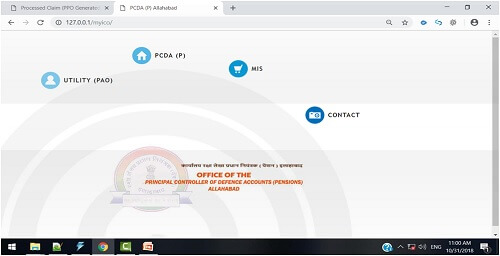
COMMENTS